This website uses cookies. By clicking Accept, you consent to the use of cookies. Click Here to learn more about how we use cookies.
Turn on suggestions
Auto-suggest helps you quickly narrow down your search results by suggesting possible matches as you type.
- Revenera Community
- :
- InstallShield
- :
- InstallShield Forum
- :
- Installer problems on japanese Windows XP
Subscribe
- Mark Topic as New
- Mark Topic as Read
- Float this Topic for Current User
- Subscribe
- Mute
- Printer Friendly Page
Feb 24, 2010
11:53 AM
Installer problems on japanese Windows XP
Hi,
I am using IS 2009 Premier with SP1. I made an installer project (InstallScript MSI type) including English, German and Italian language.
As I try to install on a clean (just-installed) Japanese windows XP, an error 1324 (the path contains invalid characters) occurrs, and then a feature transfer error. I found out this may be caused because the regional language settings is not set by default to the installation language. (This may be a problem since IS 2009 is not able to create a Unicode setup launcher for InstallScript MSI projects)
Then I set it to Japanese. After restart, the installer worked, (however, strange character appeared instead of backslash) but the built in text style was replaced by a monospace font which caused the dialogs to be resized smaller. No matter what type of font I define in design time, it is ignored on runtime.
I tried out German and Italian selection, there were no problem, just in English (U.S.)
Looks like this when I choose English:
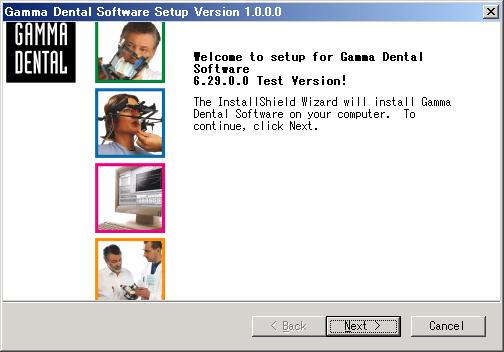
On Italian looks ok:
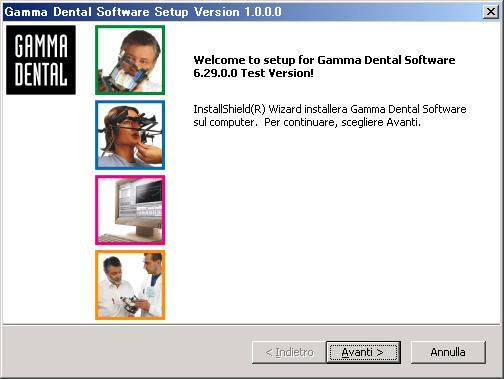
More annoying, that the bitmap is not resized no matter I check in or out SS_REALSIZEIMAGE property. It is simply ignored too.
Does anyone know a useful solution for the dialog text style problem?
Or maybe a better solution for the initial (1324) problem?
Thanks in advance.
Attila
I am using IS 2009 Premier with SP1. I made an installer project (InstallScript MSI type) including English, German and Italian language.
As I try to install on a clean (just-installed) Japanese windows XP, an error 1324 (the path contains invalid characters) occurrs, and then a feature transfer error. I found out this may be caused because the regional language settings is not set by default to the installation language. (This may be a problem since IS 2009 is not able to create a Unicode setup launcher for InstallScript MSI projects)
Then I set it to Japanese. After restart, the installer worked, (however, strange character appeared instead of backslash) but the built in text style was replaced by a monospace font which caused the dialogs to be resized smaller. No matter what type of font I define in design time, it is ignored on runtime.
I tried out German and Italian selection, there were no problem, just in English (U.S.)
Looks like this when I choose English:
On Italian looks ok:
More annoying, that the bitmap is not resized no matter I check in or out SS_REALSIZEIMAGE property. It is simply ignored too.
Does anyone know a useful solution for the dialog text style problem?
Or maybe a better solution for the initial (1324) problem?
Thanks in advance.
Attila
(2) Replies
Nov 14, 2010
08:01 PM
English didn't look that bad to me since the top and bottom were cropped equally. I know, not what you. 🙂
If it was me, I'd just scale my artwork down a few pixels so that the english looked good and the other language just had a little extra white space that no one will ever notice or care.
If it was me, I'd just scale my artwork down a few pixels so that the english looked good and the other language just had a little extra white space that no one will ever notice or care.