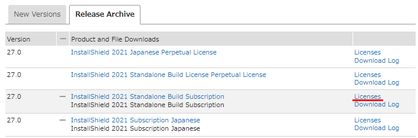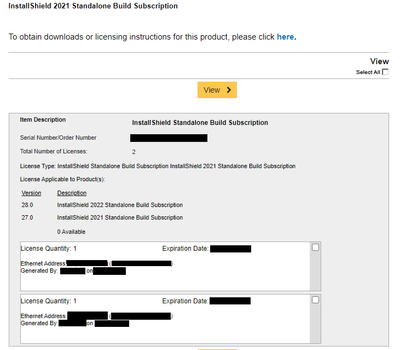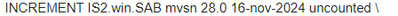- Revenera Community
- :
- InstallShield
- :
- InstallShield Forum
- :
- InstallShield 2021 SAB IsCmdBld.exe failed: Local checkout filter rejected request
- Mark Topic as New
- Mark Topic as Read
- Float this Topic for Current User
- Subscribe
- Mute
- Printer Friendly Page
- Mark as New
- Subscribe
- Mute
- Permalink
- Report Inappropriate Content
InstallShield 2021 SAB IsCmdBld.exe failed: Local checkout filter rejected request
Running IsCmdBld.exe with InstallShield 2021 SAB fails.
If I run the following command
> "c:\Program Files (x86)\InstallShield\2021 SAB\System\IsCmdBld.exe" -p ****.ism -r SINGLE_EXE_IMAGE -v
The output will look like the following
C:\Users\******i\AppData\Local\Temp\_IS9F2E.tmp
AcquireLicense...
The local checkout filter rejected the request.
ISDEV : fatal error -7159: Product license has expired or has not been initialized.
SINGLE_EXE_IMAGE - 1 Error, 0 Warning
At the end of build 2 10 2023 07:36 PM
Checking _IS9F2E.tmp, I found the following
2-10-2023[07:36:56 PM]: AcquireLicense -- File: FlexLicenseManager.cpp, line: 1364
2-10-2023[07:36:56 PM]: Checkout result = -73 -- File: FlexLicenseManager.cpp, line: 1375
2-10-2023[07:36:56]: Searching for server ini file: c:\Program Files (x86)\InstallShield\2021 SAB\System\Server.ini -- File: FlexLicenseServerUtils.cpp, line: 34
2-10-2023[07:36:56 PM]: Failed to open registry key - Key=SOFTWARE\InstallShield\27.0\Professional, Result=2 -- File: RegUtils.cpp, Line: 15
2-10-2023[07:36:56 PM]: Failed to read registry key - Hive=-2147483647, Key=Environment, ValueName=mvsn_LICENSE_FILE, Result=2 -- File: RegUtils.cpp, Line: 32
2-10-2023[07:36:56 PM]: Checkout failed, error -73 -- File: FlexLicenseManager.cpp, line: 1439
Note: The Japanese text in the command output and file contents may have been translated into English and may differ from the output in the English version.
SAB was installed using InstallShield2021R2JapaneseStandaloneBuild.exe, which was downloaded on 2023/02/10.
The license file was also downloaded today.
The license expires on 2024/11/16.
- Mark as New
- Subscribe
- Mute
- Permalink
- Report Inappropriate Content
After uninstalling InstallShield 2021 SAB, I installed InstallShield 2022 R2 SAB and ran the same command with success.
However, since our current project is created with 2021, we would like to build with 2021 SAB for compatibility and testing man-hours.
The License.lic specified in the installation was written as `IS2.win.SAB mvsn 28.0`.
Since the internal version of InstallShield seems to be 28.0 for 2022 and 27.0 for 2021, I assume that I need the License.lic for 2021, where 28.0 is 27.0.
How can I get the License.lic for 2021?
Translated with www.DeepL.com/Translator (free version)
- Mark as New
- Subscribe
- Mute
- Permalink
- Report Inappropriate Content
Hi @mitsufuji
You can get the license from our product and license center
https://flexerasoftware.flexnetoperations.com/control/inst/index
You can also reach out to the support team who will be able to help you with this activation or license issue - you can contact them directly via phone using number provided at this link: they will help you to solve this quickly.
https://community.flexera.com/t5/Support-Information/Support-Contacts/ta-p/94720
Alternatively there is an online chat available (Need to activate Let's chat) which you can find in a clickable box image on the right hand side here
https://community.flexera.com/t5/InstallShield/ct-p/InstallShield
- Mark as New
- Subscribe
- Mute
- Permalink
- Report Inappropriate Content
Thanks for the reply.
I have tried several patterns to download the License.lic for 2021 (27.0) from the Product and License Center, but so far I have only been able to download the one for 2022 (28.0).
I'm not good at English so I'd like to continue on this forum if possible instead of calling or chatting.
- Mark as New
- Subscribe
- Mute
- Permalink
- Report Inappropriate Content
Hi @mitsufuji
I understand your concern, however we need to check your entitlement details,
Like you have access to IS2021 and IS2022 or only IS2022, For that you need to talk to support engineers, they will verify the details and help you in license for IS2021 if you have permission for IS2021 license.
Also sharing license file in public forum is not good practice, So please contact support.
- Mark as New
- Subscribe
- Mute
- Permalink
- Report Inappropriate Content
I don't need you to share the license file in a public forum, I just need you to tell me how to download the license file for 2021 (27.0).
If there is no way to do that, then I have to give up.
In that case, please tell the development team that they should take into account the users who continue to use the older version when upgrading.
- Mark as New
- Subscribe
- Mute
- Permalink
- Report Inappropriate Content
Hi @mitsufuji ,
Apologies for confusion, im not saying you dont have access to IS2021, to verify you have access and you are not able to use it, we need to check in backend,
To check that we need entitlement details and purchase details for that only i suggesting you to raise a case or contacting free dial in number.
if you have access and you are not able to get IS2021 license, support will help you to get the license.
- Mark as New
- Subscribe
- Mute
- Permalink
- Report Inappropriate Content
The License.lic I downloaded from the Product and License Center looked like the one below. The important parts are masked.
# License for ************ *************** INCREMENT IS2.win.SAB mvsn 28.0 16-nov-2024 uncounted \ VENDOR_STRING=Instance=5 HOSTID=************ ISSUER="Flexera \ Software, Inc." ISSUED=21-feb-2023 SN=*******-***-********** \ TS_OK SIGN="**** **** **** **** **** **** **** **** **** **** \ **** **** **** **** **** **** **** **** **** **** **** **** \ **** **** **** **** **** **** **** ****" # License for ************ INCREMENT IS2.win.SAB mvsn 28.0 16-nov-2024 uncounted \ VENDOR_STRING=Instance=5 HOSTID=************ ISSUER="Flexera \ Software, Inc." ISSUED=09-feb-2023 SN=*******-***-********** \ TS_OK SIGN="**** **** **** **** **** **** **** **** **** **** \ **** **** **** **** **** **** **** **** **** **** **** **** \ **** **** **** **** **** **** **** ****"
If you install 2021SAB using the license file in this state, you will understand the situation.
- Mark as New
- Subscribe
- Mute
- Permalink
- Report Inappropriate Content
Hi @mitsufuji :
Please check under Release Archive folder, you will see IS2021 licenses, you can download for IS2021
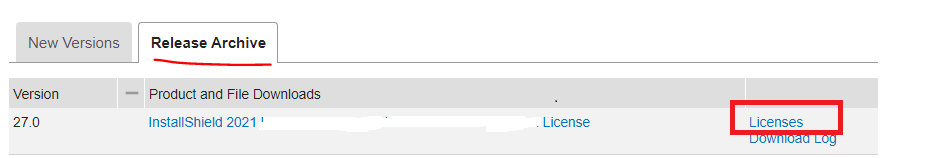
- Mark as New
- Subscribe
- Mute
- Permalink
- Report Inappropriate Content
The same was true for the license file downloaded on the page opened by clicking on the red line in the image below.
I selected 2021, but 2022 and 2021 were lined up.
If you put a check mark and click on View, it says 28.0.
Images maybe not shown?
It may be blocked by a proxy.
I just wanted to say that I downloaded it where I clicked on "Licenses" in the line that says "InstallShield 2021 Standalone Build Subscription" in the "Release Archive" and it was the same.
- Mark as New
- Subscribe
- Mute
- Permalink
- Report Inappropriate Content
For example, at https://docs.revenera.com/plc/en/images/ISLicenseInfo.png, only one is lined up.
27.0 InstallShield 2021 Premier Subscription Japanese
but the ones I saw were lined up as follows
28.0 InstallShield 2022 Standalone Build Subscription
27.0 InstallShield 2021 Standalone Build Subscription
- Mark as New
- Subscribe
- Mute
- Permalink
- Report Inappropriate Content
Hi @mitsufuji
You are using Subscription license, you can use the same license file in IS2021 SAB and try to build the project it should work.
- Mark as New
- Subscribe
- Mute
- Permalink
- Report Inappropriate Content
As I wrote in my first post, with this license file, with IS2021 SAB, "The product license has expired or has not yet been initialized." and the build will not start.
With IS2022 SAB it started with the same license file.