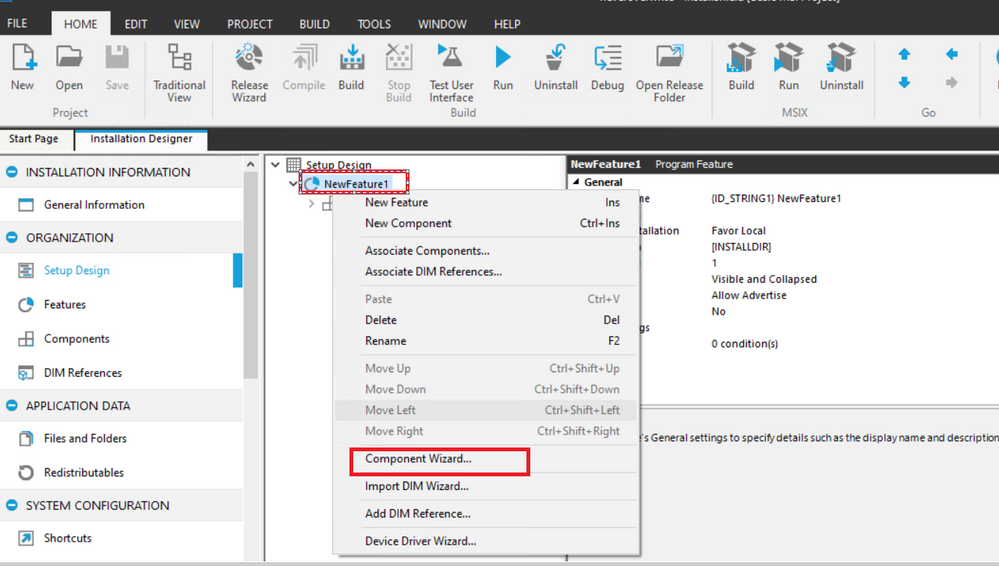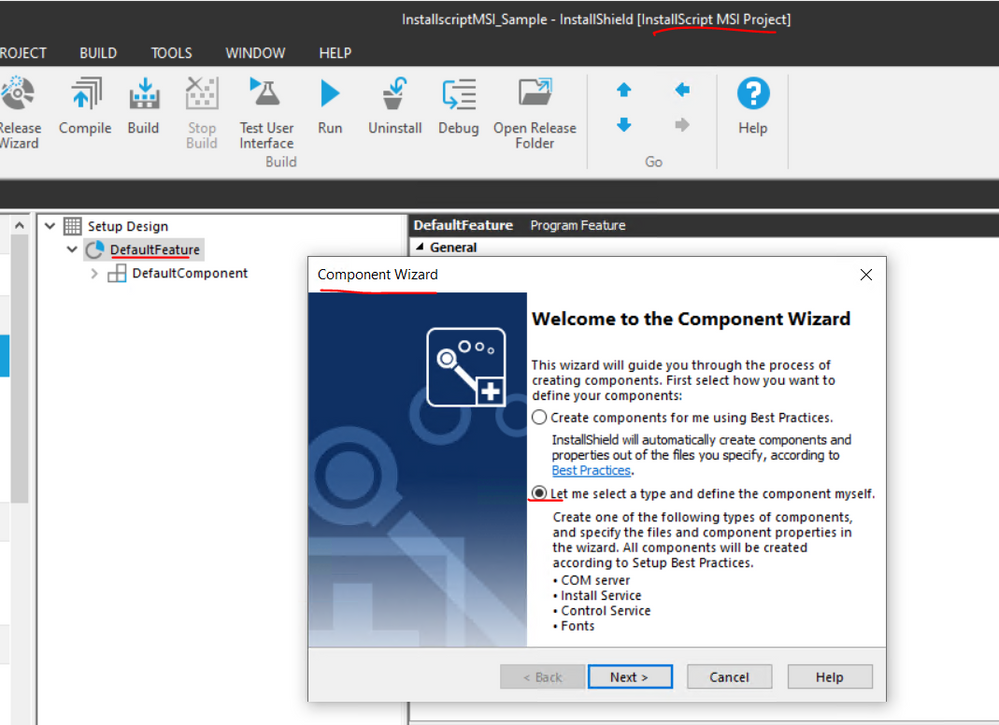- Revenera Community
- :
- InstallShield
- :
- InstallShield Forum
- :
- Re: Install windows service
- Mark Topic as New
- Mark Topic as Read
- Float this Topic for Current User
- Subscribe
- Mute
- Printer Friendly Page
Install windows service
I have a question regarding a Windows service installation. Is there a easy way to update the installation of a Windows Service with InstallShield 2008 Express?
The Win service already exists, so i have to stop it, copy over the new version of the service and start again. With Windows Installer is easy to accomplish this. However, I cannot call an MSI exe out of the InstallShield project. I have to somehow do the same thing I did with Windows Installer, but from InstallShield.
Any ideas?
10x,
Alina
If you need to do it in Express, you would need to author a custom action to start and stop the service.
[LIST=1]
InstallShield creates a new component for the service that you are installing or controlling. To revise any of the service's settings, expand the Advanced Settings node for that component, and then click the Control NT Services node or the Install NT Services node. Modify any settings that are displayed on the right as appropriate.
Note: These instructions apply to the Premier and Professional editions of InstallShield, but not the Express edition.
I hope that helps.
Debbie Landers
Macrovision Corporation
Hi Debbie
I am using InstallShield 2020 R3 SP1. I don't see Component Wizard option. Am I missing something?
I am upgrading the existing 2015 project and upgrade to 2020 completes with no errors or warnings. But then obviously throws following compilation error.
Loading Object: ParlanceServer\Parlance Server ...
ISDEV : warning -7216: This project includes InstallScript objects that are deprecated. These objects should be removed from the project. InstallShield prerequisites should be used instead where possible.
ISDEV : error 125: Unable to load InstallShield Object(s): Feature\NT Service Object
Any help or suggestions welcomed.
Thanks,
Milind
I am able to resolve the "Unable to load InstallShield Object(s): Feature\NT Service Object" error but still not able to find "Component Wizard option".
-Milind
What component wizard option you are looking for export component wizard or something else? Please share a screenshot in older version if you have,
The question is related to the third reply by Debbie Landers, Macrovision Corporation to the following post. I am trying to follow those steps.
https://community.flexera.com/t5/InstallShield-Forum/Install-windows-service/td-p/59663
Whatever mentioned in shared link from Debbie is for basic msi and installscript msi, its not applicable for installscript project, Refer attachment
Thank you for quick response. Question answered.
As far as starting the service, I'm using a batch file with DOS command-line commands to start the service, and then letting InstallShield run the batch file.
Roy
http://www.flexerasoftware.com/products/installshield/files-utilities.htm
(Click the 2008 tab on that page. Then download and install the item called InstallShield 2008 InstallScript Objects. When you do that, the NT Service object will be available in the Objects view.)
My installer also does Major Upgrades so when doing an upgrade I would want to stop the service and remove the previous one and install the new one. Also after the install, I want to start the service.
For this, will I have to create 2 components:
- An Install Service component to install the service
- A Control Service that starts the service during install; stops and removes the service during uninstall.
I assume I dont have to worry about sequencing here to make sure Control Service is executed after the Install Service to make sure it doesnt attempt to start a service that is not available yet. I assume stopping and removal are likewise taken care by the Windows Installer standard actions (like StartServices, StopServices) in the correct order.
So I would appreciate if somebody can comment on my approach here.
Thanks.