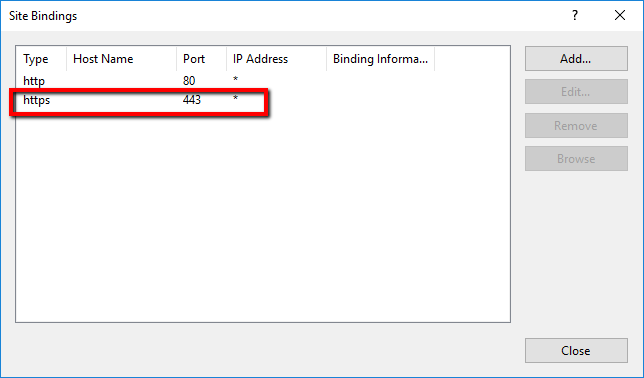This website uses cookies. By clicking Accept, you consent to the use of cookies. Click Here to learn more about how we use cookies.
Turn on suggestions
Auto-suggest helps you quickly narrow down your search results by suggesting possible matches as you type.
- Revenera Community
- :
- InstallShield
- :
- InstallShield Forum
- :
- Re: How to set Bindings of a Website as https 443 with Installshield 2014?
Subscribe
- Mark Topic as New
- Mark Topic as Read
- Float this Topic for Current User
- Subscribe
- Mute
- Printer Friendly Page
Aug 07, 2019
04:50 PM
How to set Bindings of a Website as https 443 with Installshield 2014?
I use Installshield 2014 Professional Edition and I want to create a new website and configure ports as below.
I can create the web site and add a port number but when even if I enter the port number as 443, it does not show type as https, it shows type as http. What should I do to define both types and ports as below?
Thanks.
(1) Reply
Aug 07, 2019
11:33 PM
Hi @swengtr
It can be achieved by writing a custom action to execute the appcmd command to set the binding information as mentioned in the below community thread: