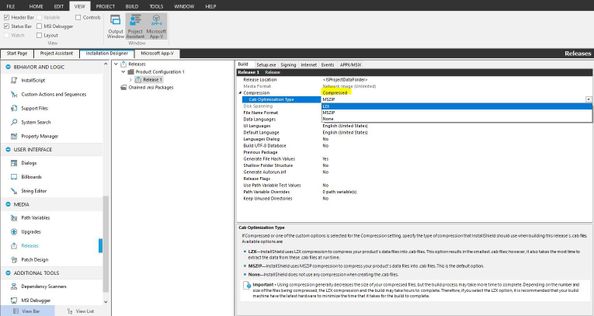This website uses cookies. By clicking Accept, you consent to the use of cookies. Click Here to learn more about how we use cookies.
Turn on suggestions
Auto-suggest helps you quickly narrow down your search results by suggesting possible matches as you type.
- Revenera Community
- :
- InstallShield
- :
- InstallShield Forum
- :
- Re: How to reduce installer build sizes?
Subscribe
- Mark Topic as New
- Mark Topic as Read
- Float this Topic for Current User
- Subscribe
- Mute
- Printer Friendly Page
Mar 03, 2011
04:57 PM
How to reduce installer build sizes?
If there is already a post(WITH solutions!) covering this, please just point me to it. 🙂
I'm looking for ways to reduce the size of one of our installer builds. The zipped installer set of files has slowly worked its way up from ~2MB(in 2006) to ~20MB(now 2010). :eek:
While we are looking at ways OUTSIDE of Installshield to reduce the size, for Installshield however, the biggest increase in size is due to the following three files, data1.cab, data2.cab, and setup.exe.
So the question is: Is there a way to reduce the size of these files?
BTW, I referring to InstallScript projects.
Thanks.
I'm looking for ways to reduce the size of one of our installer builds. The zipped installer set of files has slowly worked its way up from ~2MB(in 2006) to ~20MB(now 2010). :eek:
While we are looking at ways OUTSIDE of Installshield to reduce the size, for Installshield however, the biggest increase in size is due to the following three files, data1.cab, data2.cab, and setup.exe.
So the question is: Is there a way to reduce the size of these files?
BTW, I referring to InstallScript projects.
Thanks.
(9) Replies
Mar 04, 2011
06:45 PM
OK. I've managed to reduce the size of the installer by 4MB by not including the vsredist_x86.exe(Visual Studio Redist) file and making it a web download.
I would still like to reduce the size of the data1.cab and data2.cab files IF that is possible.
Any HELP here would be appreciated. 😄
Thanks.
I would still like to reduce the size of the data1.cab and data2.cab files IF that is possible.
Any HELP here would be appreciated. 😄
Thanks.
Mar 07, 2011
04:19 PM
I was able to reduce my zipped install size a total of 7.8MB in total. In my situation, the main parts effecting size were:
1) Prerequisite: Microsoft Visual C++ 2008 SP1 Redistributable Package (x86)
2) Merge Module: MFC7.1
3) Merge Module: Microsoft C Runtime Library 7.1
4) Merge Module: Microsoft C++ Runtime Library 7.1
To reduce the size, I made the 2008 SP1 Redist a web download instead of packaging it up in the installer. For the Merge Modules, I got rid of them, and just include the required DLLs as part of the application file set. Doing these two things reduced the size of my zipped installer from 17.4MB to 9.6MB, a 45% reduction in size.
These steps may not work for your situation, but they did what I needed.
1) Prerequisite: Microsoft Visual C++ 2008 SP1 Redistributable Package (x86)
2) Merge Module: MFC7.1
3) Merge Module: Microsoft C Runtime Library 7.1
4) Merge Module: Microsoft C++ Runtime Library 7.1
To reduce the size, I made the 2008 SP1 Redist a web download instead of packaging it up in the installer. For the Merge Modules, I got rid of them, and just include the required DLLs as part of the application file set. Doing these two things reduced the size of my zipped installer from 17.4MB to 9.6MB, a 45% reduction in size.
These steps may not work for your situation, but they did what I needed.
Mar 07, 2011
04:28 PM
Hi Chris,
Is this an MSI project, or an InstallScript type project?
If it is MSI, we support a better compression algorithm that standard Microsoft *.cab files also support (LZX). You can use this to shrink the *.cab files a bit more.
Alas, the same setting is not available for InstallScript projects.
Is this an MSI project, or an InstallScript type project?
If it is MSI, we support a better compression algorithm that standard Microsoft *.cab files also support (LZX). You can use this to shrink the *.cab files a bit more.
Alas, the same setting is not available for InstallScript projects.
Sep 16, 2023
08:08 AM
This is good to know, but...
Why not tell everyone where you access this setting.
This is a lot like getting directions to someplace that say "drive to New Jersey and turn left."
Mar 07, 2011
04:31 PM
InstallScript. 😞
Cary R wrote:
Hi Chris,
Is this an MSI project, or an InstallScript type project?
If it is MSI, we support a better compression algorithm that standard Microsoft *.cab files also support (LZX). You can use this to shrink the *.cab files a bit more.
Alas, the same setting is not available for InstallScript projects.
Mar 07, 2011
05:06 PM
Hi Chris,
Unfortunately, there's no such flag in InstallScript projects.
There are third party tools that let you wrap up a self-extractor that utilizes a better compression method, though.
To leverage something like this, you would build the project using CD-Rom folders, with the Script uncompressed, and then hand off the setup to the third party self-extracting tool to be compressed using the better compression method.
As you're using the Web Downloader method, this might not offer too much more of a savings, however.
Unfortunately, there's no such flag in InstallScript projects.
There are third party tools that let you wrap up a self-extractor that utilizes a better compression method, though.
To leverage something like this, you would build the project using CD-Rom folders, with the Script uncompressed, and then hand off the setup to the third party self-extracting tool to be compressed using the better compression method.
As you're using the Web Downloader method, this might not offer too much more of a savings, however.
Mar 07, 2011
05:15 PM
Thanks for the info Cary. I'll look into this as an option if I need to reduce the zip any further. Right now I've got a 45% reduction in size, which is pretty good. 🙂
Cary R wrote:
Hi Chris,
Unfortunately, there's no such flag in InstallScript projects.
There are third party tools that let you wrap up a self-extractor that utilizes a better compression method, though.
To leverage something like this, you would build the project using CD-Rom folders, with the Script uncompressed, and then hand off the setup to the third party self-extracting tool to be compressed using the better compression method.
As you're using the Web Downloader method, this might not offer too much more of a savings, however.