This website uses cookies. By clicking Accept, you consent to the use of cookies. Click Here to learn more about how we use cookies.
Turn on suggestions
Auto-suggest helps you quickly narrow down your search results by suggesting possible matches as you type.
- Revenera Community
- :
- InstallShield
- :
- InstallShield Forum
- :
- How to pass command line parameter for prerequisite
Subscribe
- Mark Topic as New
- Mark Topic as Read
- Float this Topic for Current User
- Subscribe
- Mute
- Printer Friendly Page
- Mark as New
- Subscribe
- Mute
- Permalink
- Report Inappropriate Content
Jul 27, 2015
04:03 PM
How to pass command line parameter for prerequisite
Hi All
I have two Basic MSI projects (installerA and InstallerB) one of them (installerA) is set as prerequisite of second (installerB).
Now I need to run installerB using /qb - Basic UI with no modal dialog box displayed at the end of the installation.
My command line looks as following:
[HTML]
InstallerA.exe/s /V"/qb /l*v \"%SystemDrive%\Install.log\" ADDLOCAL=\"ALL\" INSTALLDIR=\"C:\Program Files\MyCompanyName\InstallerB\" IS_SQLSERVER_SERVER=\"(local)\"
[/HTML]
This runs fine but if installerA hasn't been installed it invokes installerA with Full UI and waits for user interaction.
I found that you can set command line for the prerequisite application. Since you can set public properties for Basic MSI from cmd line (as shown above) I was wondering if I can set that command line property.
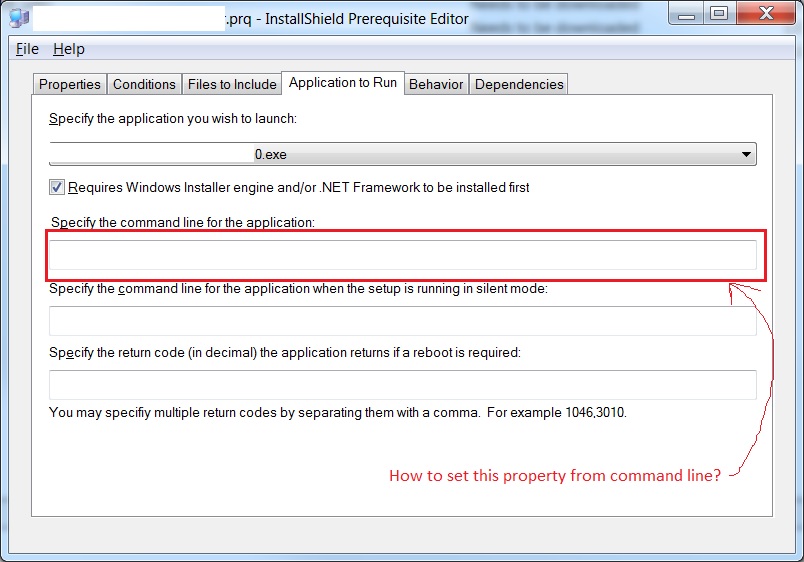
My question is how can I set that prerequisite command line from cmd line, similar to what is shown above for IS_SQLSERVER_SERVER property.
I have two Basic MSI projects (installerA and InstallerB) one of them (installerA) is set as prerequisite of second (installerB).
Now I need to run installerB using /qb - Basic UI with no modal dialog box displayed at the end of the installation.
My command line looks as following:
[HTML]
InstallerA.exe/s /V"/qb /l*v \"%SystemDrive%\Install.log\" ADDLOCAL=\"ALL\" INSTALLDIR=\"C:\Program Files\MyCompanyName\InstallerB\" IS_SQLSERVER_SERVER=\"(local)\"
[/HTML]
This runs fine but if installerA hasn't been installed it invokes installerA with Full UI and waits for user interaction.
I found that you can set command line for the prerequisite application. Since you can set public properties for Basic MSI from cmd line (as shown above) I was wondering if I can set that command line property.
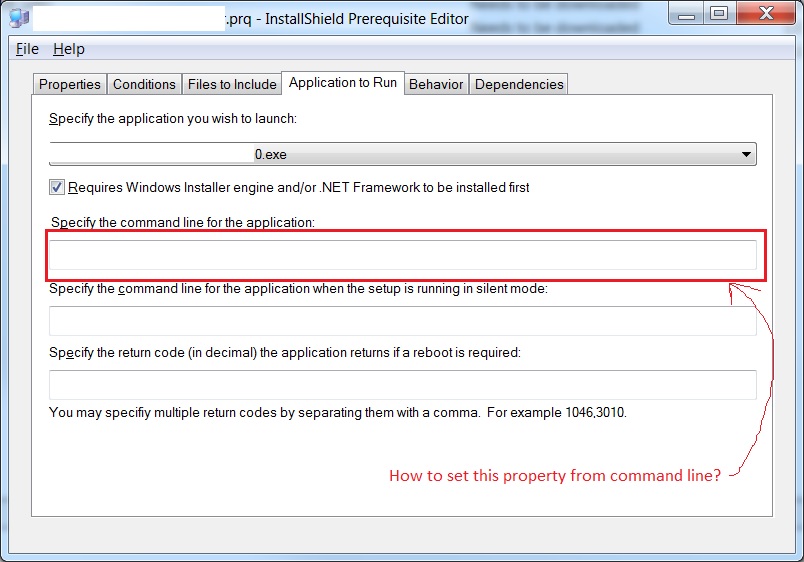
My question is how can I set that prerequisite command line from cmd line, similar to what is shown above for IS_SQLSERVER_SERVER property.
(1) Reply
- Mark as New
- Subscribe
- Mute
- Permalink
- Report Inappropriate Content
Jul 27, 2015
04:51 PM
How can I do something like this:

And then run InstallerB like this:
[HTML]
setup.exe/s /V"/qb /l*v \"%SystemDrive%\DEFInstall.log\" ADDLOCAL=\"ALL\" INSTALLDIR=\"C:\Program Files\MyCompanyName\DEF\" PREREQCMDLINE=\"/s /V /qb /l*v \"%SystemDrive%\ABCInstall.log\" ADDLOCAL=\"ALL\" INSTALLDIR=\"C:\Program Files\MyCompanyName\ABC\"\"
[/HTML]
Right now I am getting this error:
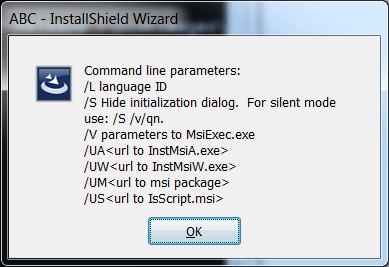
As you can see I created public property and I would like to set it's value from cmd.exe and pass it to prerequisite.

And then run InstallerB like this:
[HTML]
setup.exe/s /V"/qb /l*v \"%SystemDrive%\DEFInstall.log\" ADDLOCAL=\"ALL\" INSTALLDIR=\"C:\Program Files\MyCompanyName\DEF\" PREREQCMDLINE=\"/s /V /qb /l*v \"%SystemDrive%\ABCInstall.log\" ADDLOCAL=\"ALL\" INSTALLDIR=\"C:\Program Files\MyCompanyName\ABC\"\"
[/HTML]
Right now I am getting this error:
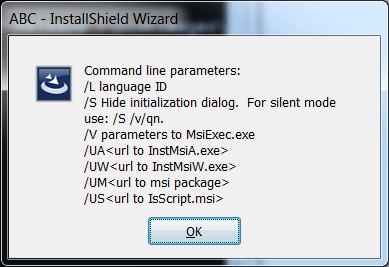
As you can see I created public property and I would like to set it's value from cmd.exe and pass it to prerequisite.