This website uses cookies. By clicking Accept, you consent to the use of cookies. Click Here to learn more about how we use cookies.
Turn on suggestions
Auto-suggest helps you quickly narrow down your search results by suggesting possible matches as you type.
- Revenera Community
- :
- InstallShield
- :
- InstallShield Forum
- :
- Feature hidden by condition
Subscribe
- Mark Topic as New
- Mark Topic as Read
- Float this Topic for Current User
- Subscribe
- Mute
- Printer Friendly Page
Jan 05, 2010
07:36 AM
How to Conditionally Hide the Feature?
Hi,
Anyone knows how to make the NewFeature2 invisible using some kind of conditions? For example, I actually want it to be invisible to user if this is an 64bit environment.
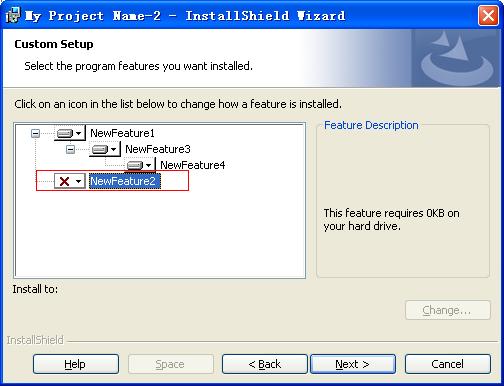
Thanks
Anyone knows how to make the NewFeature2 invisible using some kind of conditions? For example, I actually want it to be invisible to user if this is an 64bit environment.
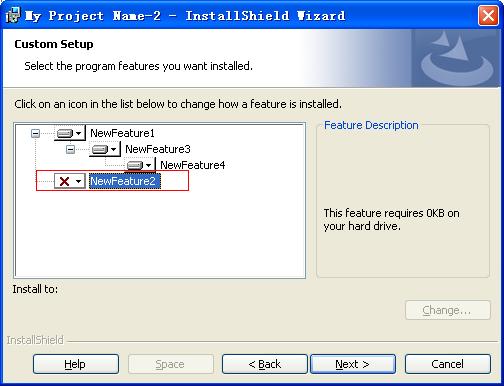
Thanks
(3) Replies
Jan 05, 2010
07:54 AM
Go to the feature you want to hide
Install Level = 0
Condition:
Level =1 VersionNT64
what will happen now is:
32bit target the feature will be hidden and not installed.
64bit target the feature will be visible and installed.
Install Level = 0
Condition:
Level =1 VersionNT64
what will happen now is:
32bit target the feature will be hidden and not installed.
64bit target the feature will be visible and installed.
Jan 06, 2010
07:38 AM
jaybee96 wrote:
This is the correct one for your specific request...:)
Feature:
Install Level = 1
Display = Visible and ..
Condition =
level = 0 VersionNT64
Oh, nice, didn't see that the Condition in Feature section can control the level!