This website uses cookies. By clicking Accept, you consent to the use of cookies. Click Here to learn more about how we use cookies.
Turn on suggestions
Auto-suggest helps you quickly narrow down your search results by suggesting possible matches as you type.
- Revenera Community
- :
- InstallShield
- :
- InstallShield Forum
- :
- Re: How do I force UAC to display
Subscribe
- Mark Topic as New
- Mark Topic as Read
- Float this Topic for Current User
- Subscribe
- Mute
- Printer Friendly Page
- Mark as New
- Subscribe
- Mute
- Permalink
- Report Inappropriate Content
Oct 26, 2011
11:20 PM
How do I force UAC to display
I've tried ever setting combination imaginable in an effort to get the UAC dialog to pop up when a user with low privileges runs my setup.exe.
Question 1: how do I force the setup to display the UAC dialog to inform a user they need admin privileges?
Question 2: Why does it give me this dumb Error 1925 that tells me I dont have privileges, then fails...instead of putting up the UAC?
Question 3: Why when I specify "Show All Users" option in the dialogue explorer does it not put up the UAC? The button even has the UAC shield icon on it?
thanks for your assistance.
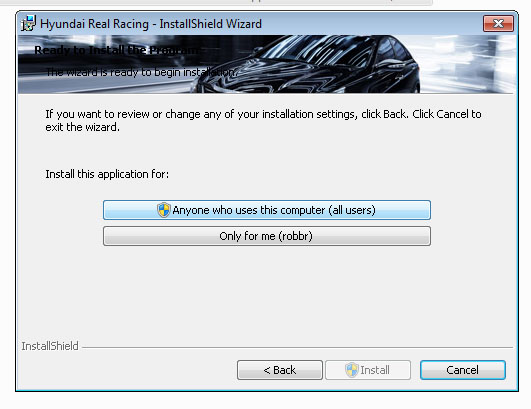
Question 1: how do I force the setup to display the UAC dialog to inform a user they need admin privileges?
Question 2: Why does it give me this dumb Error 1925 that tells me I dont have privileges, then fails...instead of putting up the UAC?
Question 3: Why when I specify "Show All Users" option in the dialogue explorer does it not put up the UAC? The button even has the UAC shield icon on it?
thanks for your assistance.
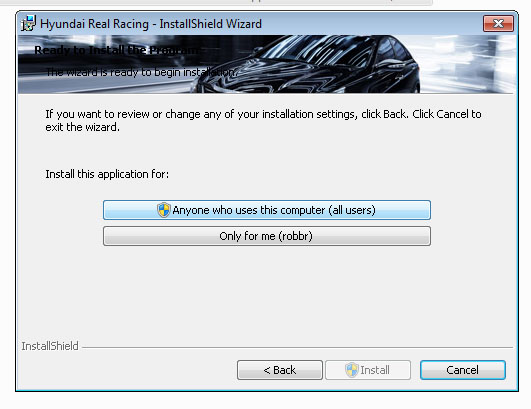
(1) Reply
- Mark as New
- Subscribe
- Mute
- Permalink
- Report Inappropriate Content
Oct 27, 2011
03:56 PM
The only things that I would expect to cause the symptoms you describe are: disabled UAC on the machine, or Installation Information > General Information > Summary Information Stream: Require Administrative Priviliges set to No - if the latter, try setting it to Yes.
(The typical implementation of the dialog you show a picture of has the ability to override the Yes and treat as No for a per-user installation on Windows 7.)
(The typical implementation of the dialog you show a picture of has the ability to override the Yes and treat as No for a per-user installation on Windows 7.)