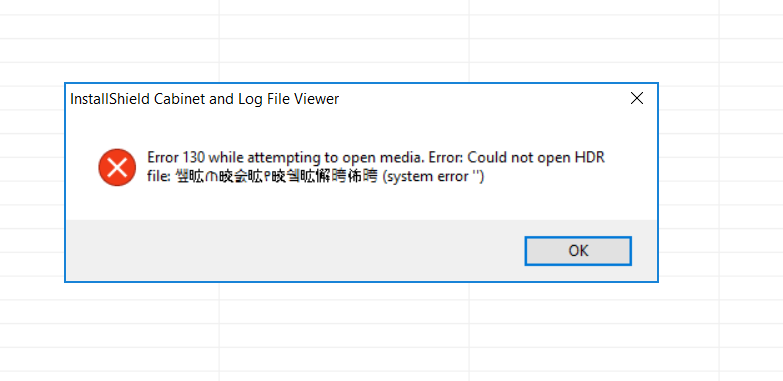- Revenera Community
- :
- InstallShield
- :
- InstallShield Forum
- :
- Re: File size of setup.exe is getting increased on signing of dependent artifacts
- Mark Topic as New
- Mark Topic as Read
- Float this Topic for Current User
- Subscribe
- Mute
- Printer Friendly Page
- Mark as New
- Subscribe
- Mute
- Permalink
- Report Inappropriate Content
File size of setup.exe is getting increased on signing of dependent artifacts
We are signing jars in our project and can see huge difference of almost 200MB increase in size of setup.exe.
Though relative increase in size of project after signing is 20MB.
This is blocker issue and want to know root cause of this issue.
From our end, we investigated and found there is increase in data2.cab file size.
- Mark as New
- Subscribe
- Mute
- Permalink
- Report Inappropriate Content
Is this 2 output are build using same ism file, without other new changes except the signing, ? How you are signing the jars using installshield or outside of installshield.?
You can edit the cab file using Installshield cabinet log viewer app, Go to windows start menu and search for cab log viewer and open the app
and select the data1.cab or .hdr files and verify the files are same and size are same and no new files added.
Make sure if you have files added through dynamic file linking, make sure no new files are added in dynamic folder path.
- Mark as New
- Subscribe
- Mute
- Permalink
- Report Inappropriate Content
Hi @varul
yes, these two outputs are built using the same ism file. yes, only the signing libraries change.
we are signing the jars outside of install shield. we are signing those using our own script.
I tried opening data2.cab file with this InstallShield cabinet log viewer but was getting this error (attached image). looks like getting this error because data2.hdr file is not present for this data2.cab file. could you please suggest what would be causing such huge increase in size after signing the libs
- Mark as New
- Subscribe
- Mute
- Permalink
- Report Inappropriate Content
Try to open the hdr file and verify,
Since the packages are signed outside of installshield, please check the size of jar files post signing verify it.
- Mark as New
- Subscribe
- Mute
- Permalink
- Report Inappropriate Content
Hi @varul
hdr file is not generated for data2.cab file. is there any way to open .cab file that doesn't have a corresponding hdr file?
we have already verified the size of jar files post-signing . we found that there is only 20 mb difference in relative folders after signing the jars but there is huge difference of almost 200MB increase in size of setup.exe.
- Mark as New
- Subscribe
- Mute
- Permalink
- Report Inappropriate Content
what is your project type? Basic MSI or installscript MSI or installscript?
Is files added to the project ism using dynamic linking or static linking?
Try to open the data1.cab and see it opens or not.
Also try to install the new setup.exe in a clean machine and check the files are same or anything newly added in to it.
- Mark as New
- Subscribe
- Mute
- Permalink
- Report Inappropriate Content
The project is of type installscript. Files are added to the project using static linking. Yes, I am able to open data1.cab file but the issue is with data2.cab file.
I have tried installing the new setup.exe in a clean machine and there is only 20 mb difference in the installation directory.
Could you please suggest how can I determine root cause of this issue?
- Mark as New
- Subscribe
- Mute
- Permalink
- Report Inappropriate Content
We need to investigate the ism file and all the files in ism as well, and if you project has any prerequisites please remove and try building.
Also check in your ism file support files, is any new files added my mistake, this support files wont get installed, only used on installation time. (Under Behavior and Logic --> Support files --> Language Independent)
You can just remove the jar files and rebuild the project and check the size, and readd the jar files and rebuild and compare the size.
You can also create a new test project and add your project files and add jar files and rebuild and verify the size.
If you still face the same issue, I suggest you to raise a support case.
Could you please navigate to Get Support > Open New Case in the top menu and open a new case, You can also raise a case with our Support Team about this issue, by email at support@revenera.com
Creating a support case will allow us to submit an issue request, if necessary, for tracking purposes. If you have a valid, active, unexpired technical support contract (maintenance plan).