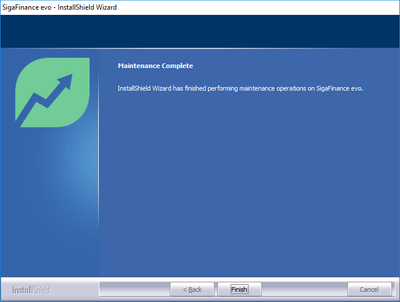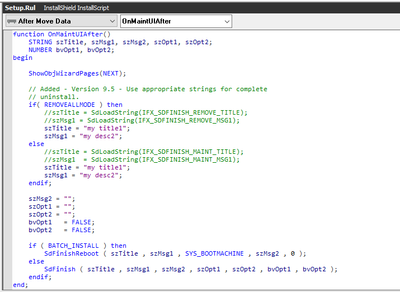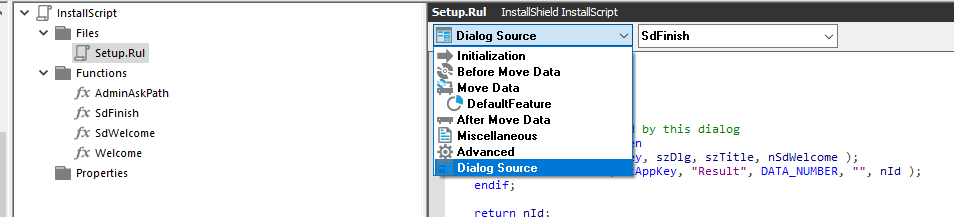- Revenera Community
- :
- InstallShield
- :
- InstallShield Forum
- :
- Edit "Maintenance Complete" dialog strings.
- Mark Topic as New
- Mark Topic as Read
- Float this Topic for Current User
- Subscribe
- Mute
- Printer Friendly Page
Hi,
I'm trying to edit the "Maintenance Complete" dialog text , but I can't find the string ressources anywhere. I don't know if this dialog screen is under User Interface/Dialogs. I couldn't find it. I thought it was sdFinish, and maybe it is, but still I don't know where the strings are.
This is for an InstallScript project.
Thanks
Hi Jenifer,
Thank you! I didn't know about this feature. This is definitely helpful.
I think I prefer to use the OnMaintUIAfter event though. Here's what I'll do:
Hi @Siga2000 ,
- "Maintenance Complete"comes SDFinish resource file thereby you won't be able to see under dialog strings.But you can edit this by modifying SdFinish function.
- You can goto SdFinish function from InstallScript view as given in snapshot:
- Try to debug and see the value szTitle will be filled with value "Maintenance Complete".
- You can change the value as per requirement
Thanks,
Jenifer
Hi Jenifer,
Thank you! I didn't know about this feature. This is definitely helpful.
I think I prefer to use the OnMaintUIAfter event though. Here's what I'll do:
Hi @Siga2000 ,
Yes that would be preferred place than adding in SdFinish function,since you might need to add condition like if it is MAINTENANCE mode change this text like.
But when you make changes in OnMaintUIAfter function,make sure you handle all Modify/Repair/Remove scenarios as well.
Thanks,
Jenifer