This website uses cookies. By clicking Accept, you consent to the use of cookies. Click Here to learn more about how we use cookies.
Turn on suggestions
Auto-suggest helps you quickly narrow down your search results by suggesting possible matches as you type.
- Revenera Community
- :
- InstallShield
- :
- InstallShield Forum
- :
- Customise UI on Basic InstallShield Project for visual studio
Subscribe
- Mark Topic as New
- Mark Topic as Read
- Float this Topic for Current User
- Subscribe
- Mute
- Printer Friendly Page
Mar 10, 2014
02:00 AM
Customise UI on Basic InstallShield Project for visual studio
Hi,
I've been having issue updating the top banner and some of the side banners for my basic InstallShield dialog..
- Some of the dialogs have a fixed images obstructing my bitmap control.
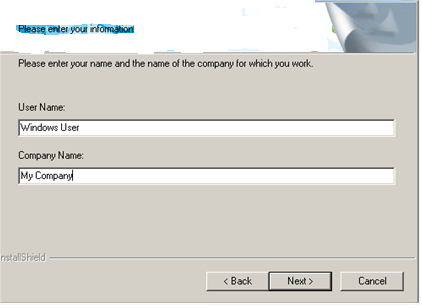
- There is no execution dialog to customise.
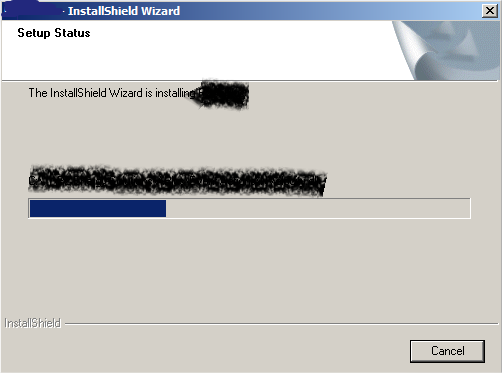
- Adjusting the width of the banner on the finish dialog still overlap with the finish messages.
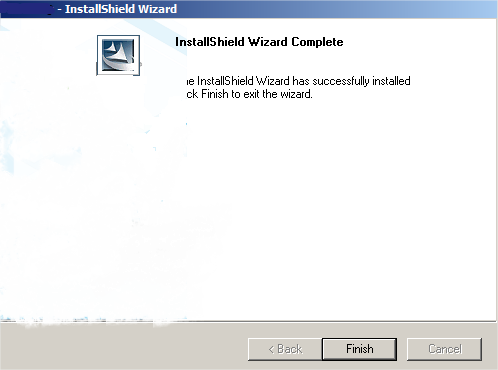
Any help would be appreciated.
Thanks,
I've been having issue updating the top banner and some of the side banners for my basic InstallShield dialog..
- Some of the dialogs have a fixed images obstructing my bitmap control.
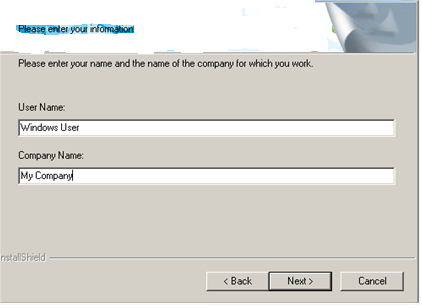
- There is no execution dialog to customise.
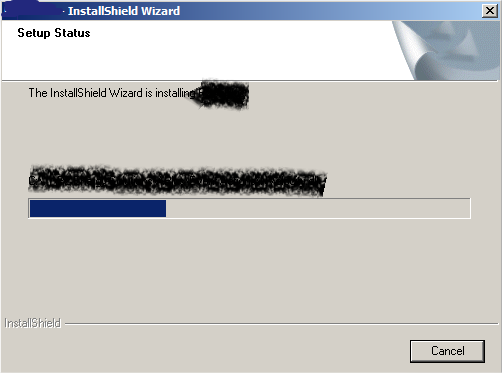
- Adjusting the width of the banner on the finish dialog still overlap with the finish messages.
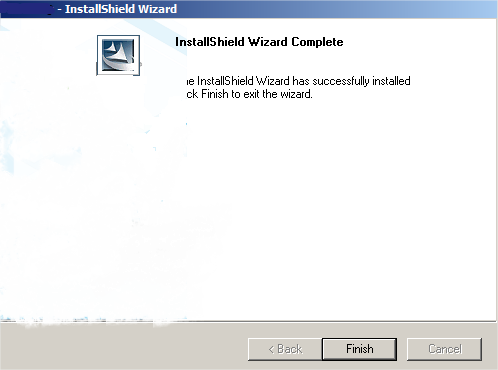
Any help would be appreciated.
Thanks,
(2) Replies
Mar 10, 2014
04:03 PM
Custom themes are apparently not supported yet in InstallShield, but the procedure to create your own is not that hard to grasp.
I used the instructions posted on http://installjournal.blogspot.com/2009/11/how-to-create-custom-dialog-themes-for.html
I hope this helps.
IronGem
I used the instructions posted on http://installjournal.blogspot.com/2009/11/how-to-create-custom-dialog-themes-for.html
I hope this helps.
IronGem
Mar 13, 2014
02:14 AM
Thanks Irongem.
I did all that and followed the instructions but the theme is not shown under User Interface -> Dialog -> Skins.
There's a comment saying that this only works with InstallShield premier edition?
I'm using InstallShield 2013 SP1 for visual studio, it doesn't say it's edition but I think it is professional edition.
Cheers,
Santo
I did all that and followed the instructions but the theme is not shown under User Interface -> Dialog -> Skins.
There's a comment saying that this only works with InstallShield premier edition?
I'm using InstallShield 2013 SP1 for visual studio, it doesn't say it's edition but I think it is professional edition.
Cheers,
Santo