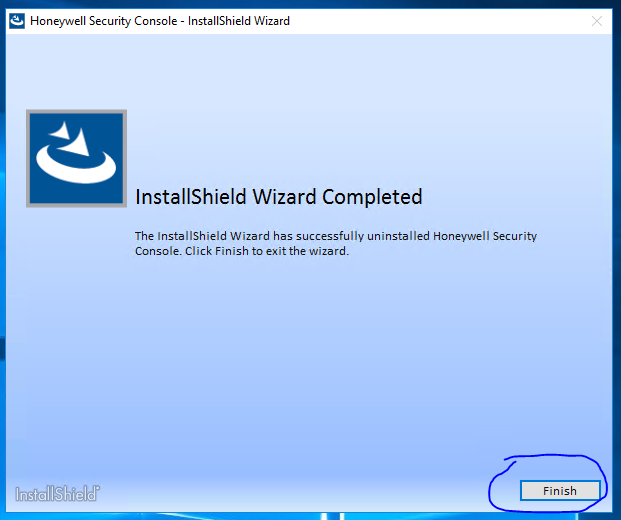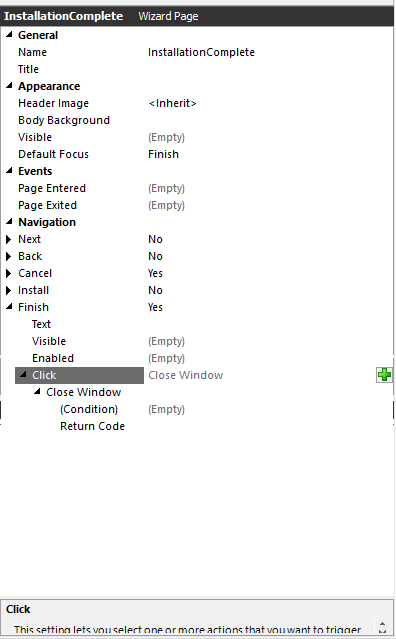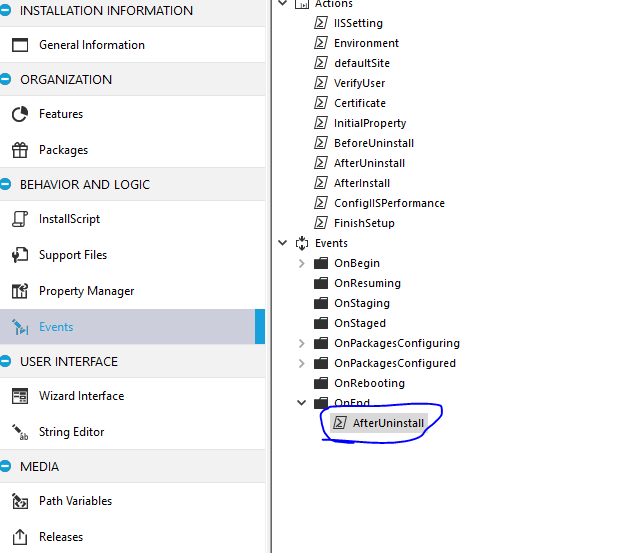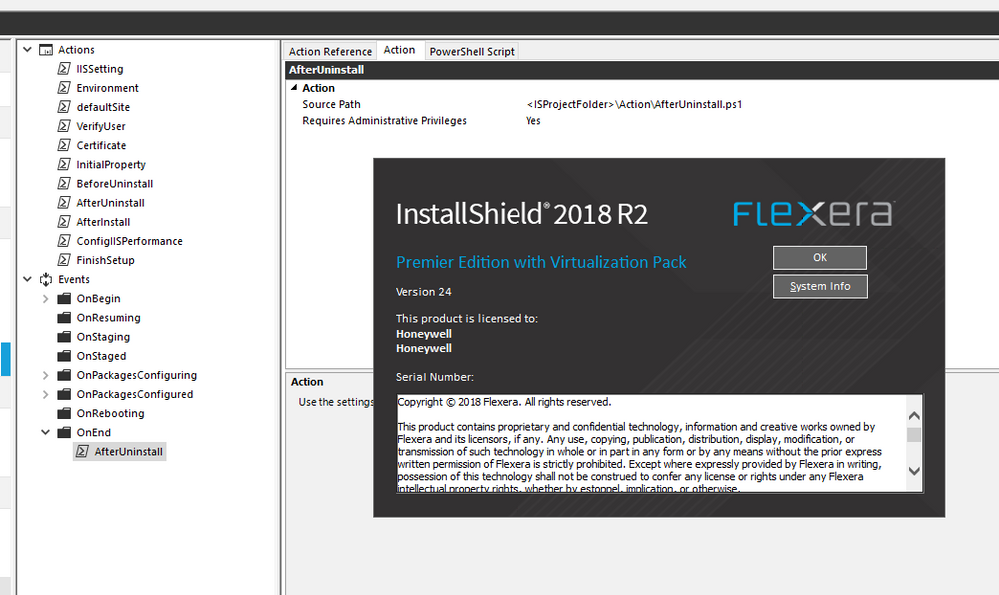- Revenera Community
- :
- InstallShield
- :
- InstallShield Forum
- :
- Re: Click Finish button no response
- Mark Topic as New
- Mark Topic as Read
- Float this Topic for Current User
- Subscribe
- Mute
- Printer Friendly Page
- Mark as New
- Subscribe
- Mute
- Permalink
- Report Inappropriate Content
Click Finish button no response
I have create a Suite/Advanced UI project.
It works well most of time.
But sometimes it block at InstallationComplete page after click finish button. The page can move but click finish button with no response.
I compare the log between normal and abnormal conditions.
normal condition
4-23-2019[03:48:21 PM]: Engine: all operations completed, final status: 1
4-23-2019[03:48:21 PM]: UI DLL: Shutting down
...
abnormal condition
4-22-2019[05:38:08 PM]: Engine: all operations completed, final status: 1
Above is the last log. no "UI DLL: Shutting down" log output.
1. Why this happen?
2. What will happen when click finish button. Where can I find the call stack?
- Mark as New
- Subscribe
- Mute
- Permalink
- Report Inappropriate Content
Hi @Hotchner ,
Just to make sure,what is your expectation on clicking Finish button?If you would like to get more insights what happens on Suite Installation use /debuglog commandline.
Syntax for that is-Setup.exe /debuglog"C:\SuiteDebugLog.log"
Does it hang or something on clicking Finish button?
Thanks,
Jenifer
- Mark as New
- Subscribe
- Mute
- Permalink
- Report Inappropriate Content
I hope this page will close and it should be close.
It dose not hang, can drag the page and click finish button. It just not close this page.
It happen sometimes, And this log is from InstallShield.log (Have use the /debuglog )
4-22-2019[05:37:54 PM]: State manager: removing state info
4-22-2019[05:37:54 PM]: Engine: parcel operations completed, sending completed event to UI
4-22-2019[05:37:54 PM]: Engine: property 'ISInstallStatus' value now 'IDS_UNINSTALL_SUCCESS'
4-22-2019[05:37:54 PM]: UI DLL: Resource '' -> ''
4-22-2019[05:37:54 PM]: UI DLL: Resource 'ISLogoBig.png' -> 'C:\Users\ADMINI~1\AppData\Local\Temp\{01969DE2-3F83-4E2B-B831-64C72F8F1F5C}\ISLogoBig.png'
4-22-2019[05:37:54 PM]: Engine: property 'ISCurrentPage' value now 'InstallationComplete'
4-22-2019[05:37:54 PM]: UI DLL: Resource 'ISLogoBig.png' -> 'C:\Users\ADMINI~1\AppData\Local\Temp\{01969DE2-3F83-4E2B-B831-64C72F8F1F5C}\ISLogoBig.png'
4-22-2019[05:38:02 PM]: Running event 'AfterUninstall'
4-22-2019[05:38:02 PM]: Engine: request for proxy handler, 0, 0
4-22-2019[05:38:02 PM]: (PowerShell Action): Attempting to load through CLR 4 APIs...
4-22-2019[05:38:02 PM]: (PowerShell Action): Getting meta host...
4-22-2019[05:38:02 PM]: (PowerShell Action): Enumerating available runtimes...
4-22-2019[05:38:03 PM]: (PowerShell Action): Highest available runtime: v4.0.30319
4-22-2019[05:38:03 PM]: (PowerShell Action): Trying to use highest runtime...
4-22-2019[05:38:03 PM]: (PowerShell Action): Using highest version runtime...
4-22-2019[05:38:08 PM]: Action returned value 0x00000000
4-22-2019[05:38:08 PM]: Action 'AfterUninstall' returned status 0x00000000
4-22-2019[05:38:08 PM]: Engine: all operations completed, final status: 1
- Mark as New
- Subscribe
- Mute
- Permalink
- Report Inappropriate Content
Hi @Hotchner ,
If possible please attach log here.You can achieve Finish button's functionality by setting Click action of Finish button to "Close Window".As in snapshot:
But by default even without setting click action,it should work.Viewing log file can give us more insights.
Thanks,
Jenifer
- Mark as New
- Subscribe
- Mute
- Permalink
- Report Inappropriate Content
I think the cause is shown in your first post...
Above is the last log. no "UI DLL: Shutting down" log output.
Expand 'OnEnd' under Events.
Click on the 'Action' tab
Review you settings for "Return Process Handling".
Perhaps change 'Default Response' to 'Ignore'
You could also change 'Wait for Exit' under 'Action' to 'No'.
- Mark as New
- Subscribe
- Mute
- Permalink
- Report Inappropriate Content
Project type is : Suite/Advanced UI
Didn't see the "Return Process Handling" or something like this.
- Mark as New
- Subscribe
- Mute
- Permalink
- Report Inappropriate Content
- Mark as New
- Subscribe
- Mute
- Permalink
- Report Inappropriate Content
Hi @Hotchner ,
i could get an hint from the below InstallShield helpnet link:
To indicate that your script has succeeded, ensure that it returns 0. For example, you may want to end your script with the following:
exit(0)
Could that be a cause?
Thanks for providing log file,from log file i could see:
4-23-2019[03:48:09 PM]: Skipping event 'AfterInstall' since condition is false
....
4-23-2019[03:48:12 PM]: Running event 'AfterUninstall'
4-23-2019[03:48:12 PM]: Engine: request for proxy handler, 0, 0
4-23-2019[03:48:12 PM]: (PowerShell Action): Attempting to load through CLR 4 APIs...
4-23-2019[03:48:12 PM]: (PowerShell Action): Getting meta host...
4-23-2019[03:48:12 PM]: (PowerShell Action): Enumerating available runtimes...
4-23-2019[03:48:12 PM]: (PowerShell Action): Highest available runtime: v4.0.30319
4-23-2019[03:48:12 PM]: (PowerShell Action): Trying to use highest runtime...
4-23-2019[03:48:12 PM]: (PowerShell Action): Using highest version runtime...
4-23-2019[03:48:21 PM]: Action returned value 0x00000000
4-23-2019[03:48:21 PM]: Action 'AfterUninstall' returned status 0x00000000
4-23-2019[03:48:21 PM]: Engine: all operations completed, final status: 1
Thanks,
Jenifer
- Mark as New
- Subscribe
- Mute
- Permalink
- Report Inappropriate Content
Hi @Jenifer
Thanks for your help. I will try add this code exit(0) at the end of my PS script.
Hope it can work.
Because of this is happened very occasional. I will test it for a while.