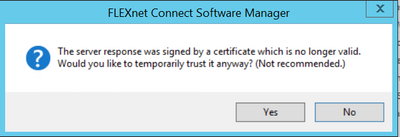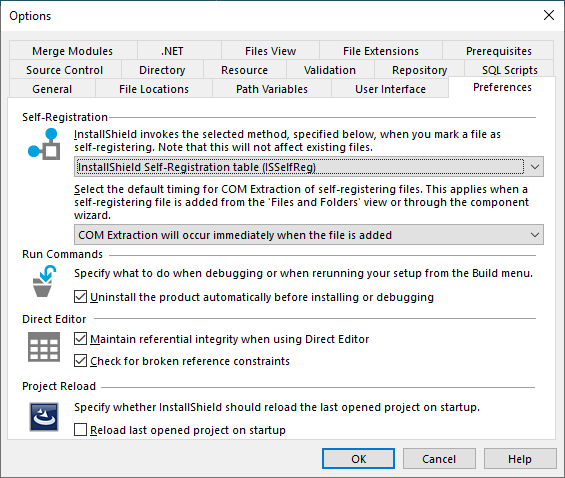- Revenera Community
- :
- InstallShield
- :
- InstallShield Forum
- :
- Re: Certificate error
- Mark Topic as New
- Mark Topic as Read
- Float this Topic for Current User
- Subscribe
- Mute
- Printer Friendly Page
We have FlexNet publisher installed on a server. We are getting below error while accessing the licenses from IDE .
Need help what is causing this error ?
Hi @deepakd ,
If you are using IS2023 alone in your machine you wont see the certificate error pop up, because from IS2020 onwards we have moved out of FNC for updated. (We also tested with IS2023 installed we wont see the certificate pop up)
If you are using IS2023 and any other older version IS2019 or older version in the same machine, then this pop will be coming from older version.
Try to launch your older version installed and try to disable the setting,
Hi @deepakd ,
What version of Installshield you are using IS2020 or IS2021 or 2022,
You are seeing this dialog on launching IS2022?
Is your machine has any older version of IS is installed like IS2019 or IS2018?
I'm seeing this error using InstallShield 2014, and removing the CERxxxx.tmp doesn't fix it. I'm not even using FlexNet?
Seeing the same thing with IS2019 and we aren't using FlexNet either.
Hi,
we are checking on this issue from our end.
As a work around we can disable this warning by setting "check for updates" option to Never.
Go to tools --> options --> select updates tab and set the Check for updates drop down to Never and then close Installshield IDE and then try launching again and check.
Refer screenshot attached.
We are using IS 2023. I don't see this option.
Hi @deepakd ,
If you are using IS2023 alone in your machine you wont see the certificate error pop up, because from IS2020 onwards we have moved out of FNC for updated. (We also tested with IS2023 installed we wont see the certificate pop up)
If you are using IS2023 and any other older version IS2019 or older version in the same machine, then this pop will be coming from older version.
Try to launch your older version installed and try to disable the setting,
Thanks, that has stopped the message popping up.
Hi @datamine,
Did my reply solve the question? Click "ACCEPT AS SOLUTION" to help others find answers faster. Liked something? Click "KUDO".