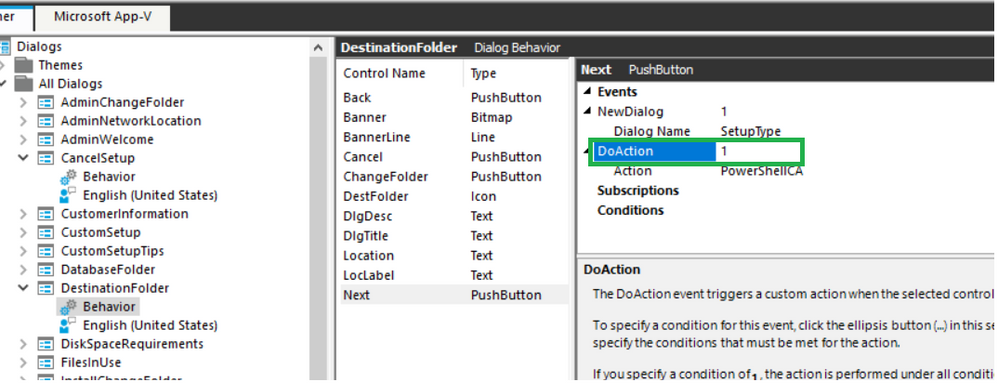- Revenera Community
- :
- InstallShield
- :
- InstallShield Forum
- :
- Re: Basic MSI: run a powershell CA when click on "Next"-Botton of a dialog
- Mark Topic as New
- Mark Topic as Read
- Float this Topic for Current User
- Subscribe
- Mute
- Printer Friendly Page
- Mark as New
- Subscribe
- Mute
- Permalink
- Report Inappropriate Content
Basic MSI: run a powershell CA when click on "Next"-Botton of a dialog
I would like to run a (powershell) Custom Action when the user clicks on the "Next" button of a dialog (in my case the select destination folder dialog".
What do I need to get this working? I have added a "Do action" event before the "New Dialog" event.
But that is obviously not enough, what did I miss?
Unfortunately I can't find documentation but perhaps someone in the community can help me out?
Every hint is very appreciated!
Thanks in advance!
- Mark as New
- Subscribe
- Mute
- Permalink
- Report Inappropriate Content
Did you specify a condition for this event? Click the ellipsis button (...) in this setting. The Condition Builder dialog box opens, which enables you to specify the conditions that must be met for the action.
For now, you can specify a condition as 1 (shown in the image), so that the action is performed under all conditions.
- Mark as New
- Subscribe
- Mute
- Permalink
- Report Inappropriate Content
yes, I have already set a condition, so it should always be executed.
[cid:image001.png@01D55E49.6E326E40]
But it is not running at this point.
If I sequence it in a sequence it runs, but it must run after the Destination Folder dialog because it needs the selected destination as input.
Any further idea?
Kind Regards
Marliese