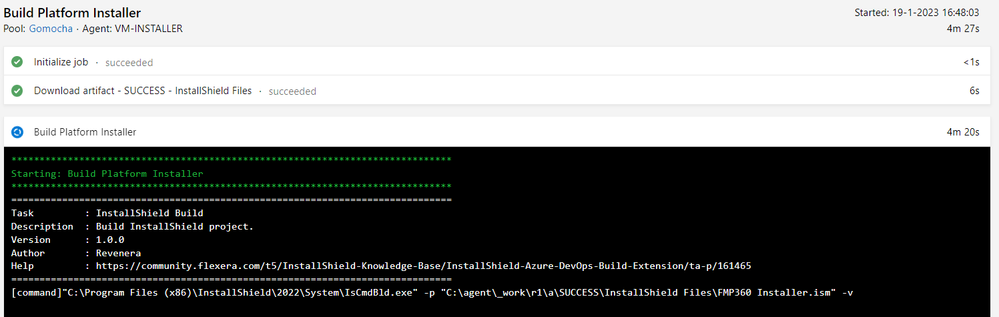- Revenera Community
- :
- InstallShield
- :
- InstallShield Forum
- :
- Azure DevOps build not logging anything
- Mark Topic as New
- Mark Topic as Read
- Float this Topic for Current User
- Subscribe
- Mute
- Printer Friendly Page
- Mark as New
- Subscribe
- Mute
- Permalink
- Report Inappropriate Content
All,
I'm trying to run a InstallShield Build task in Azure DevOps. I see that the machine is at 100% CPU for a few minutes after running the build. Then the CPU usage is back at 2% but in Azure DevOps I see zero progress. It seems like the build is just hanging:
As you can see I do have the -v flag set. How do I fix both the logging and the build being stuck?
When I run the command on the machine itself it's done within a few minutes, so it seems like the build machine is really stuck.
I just checked the log file and it is stuck at the following part:
Files built
Creating CAdminComCatalog...
Initializing CAdminComCatalog...
ISDEV : warning -6487: If you intend to distribute this upgrade as a patch, you should author the 'Patch Optimization' setting on the Advanced Settings panel of the Release Wizard.
Media table successfully built
Not Licensed for Virtual Application Building...
Not Licensed for Virtual Application Building...
Building virtual package...
Examining 'FMP360.msi'
Decompressing the MSI package
- Mark as New
- Subscribe
- Mute
- Permalink
- Report Inappropriate Content
When azure build is happening, manually login to the build machine and launch process monitor logging and check the logs
Also check windows Event logs, application log and defender logs.
https://learn.microsoft.com/en-us/sysinternals/downloads/procmon
Also try to build a sample test project and verify it builds successfully or still same behavior, which will help to understand the issue is for all project or only on your project files.
If possible please check with other machine using azure build it works for you or not.
- Mark as New
- Subscribe
- Mute
- Permalink
- Report Inappropriate Content
When azure build is happening, manually login to the build machine and launch process monitor logging and check the logs
Also check windows Event logs, application log and defender logs.
https://learn.microsoft.com/en-us/sysinternals/downloads/procmon
Also try to build a sample test project and verify it builds successfully or still same behavior, which will help to understand the issue is for all project or only on your project files.
If possible please check with other machine using azure build it works for you or not.
- Mark as New
- Subscribe
- Mute
- Permalink
- Report Inappropriate Content
After trying an empty test project it suddenly started working, maybe the server had to refresh some values or something. Thanks for your help!