This website uses cookies. By clicking Accept, you consent to the use of cookies. Click Here to learn more about how we use cookies.
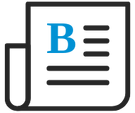
Turn on suggestions
Auto-suggest helps you quickly narrow down your search results by suggesting possible matches as you type.
- Flexera Community
- :
- Flexera One
- :
- Flexera One Blog
- :
- Cloud Cost Optimization Update : User can share the tabular view with other users
Subscribe
- Subscribe to RSS Feed
- Mark as New
- Mark as Read
- Subscribe
- Printer Friendly Page
- Report Inappropriate Content
In Flexera One, the Cloud Cost Optimization users are now able to share a configured tabular view with other Cloud Cost Optimization users. The update includes adding a share button to the tabular page. When clicking the icon the current URL is copied to the clipboard. Once you copied the URL you are able to paste the URL into other tools such as email or chat clients to send to other users.
How to use:
- Create a tabular view with the dimensions, date, usage, and filter parameters
- Click the share icon to place the generated URL into the clipboard
- Paste the generated URL into your email or chat clients to send to another user.

Dec 17, 2021
11:23 AM
Labels
You must be a registered user to add a comment. If you've already registered, sign in. Otherwise, register and sign in.
Related Content
- Understanding savings from rate reduction optimization – Azure EA in Flexera One Blog
- Feature Update: Improvements for analyzing cloud spend in Flexera One Blog
- Feature Update: Analyzing ITAM and SaaS spend in Cloud Cost Optimization in Flexera One Blog
- Feature Update: Azure Adjustment Credits in Flexera One Blog
- Feature Update: Reserved Instance utilization now using 30-day look-back in Flexera One Blog
