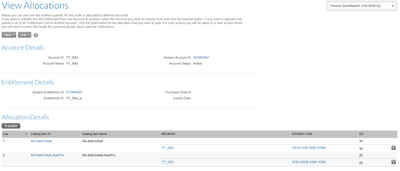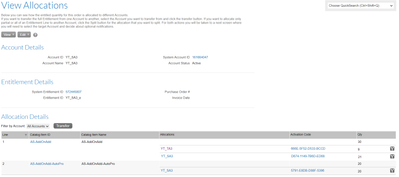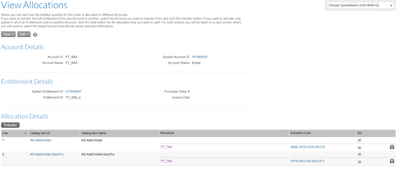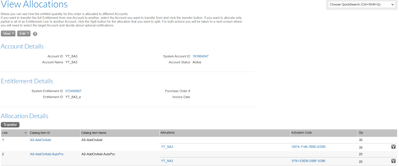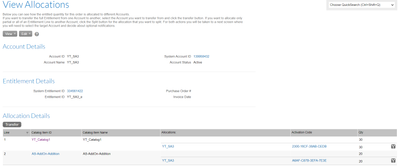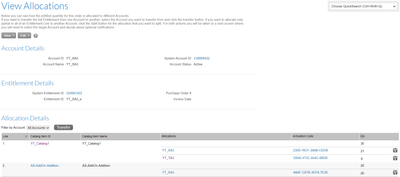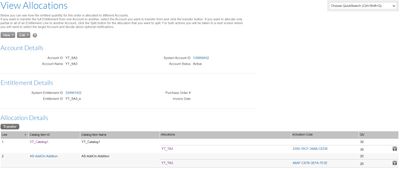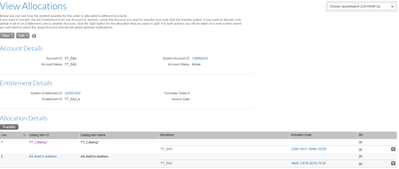- Revenera Community
- :
- FlexNet Operations
- :
- FlexNet Operations Knowledge Base
- :
- Transfer Order after splitting some off, to same target account
- Mark as New
- Mark as Read
- Subscribe
- Printer Friendly Page
- Report Inappropriate Content
Transfer Order after splitting some off, to same target account
Transfer Order after splitting some off, to same target account
Overview of Transfer Split functionality in LLM can found in this article .
Property to be set for the below mentioned scenario 1:
i)TransferSplitEnabled = True
ii)TransferSplitEnabled.TransferOrderActivationCodeToTarget = false
1)Entitlement Details:
- Entitle the Source Account (View Account -> Entitle -> Entitle Account).
- Create two order lines in PP as shown below.
2)Allocation before Split:
- Check for the Activation Code under Allocations (View Entitlement -> View Allocations).
- We see that the Allocation is on account YT_SA3 for both the line items.
3) Create Target Account :
4)Split a portion of quantity from One Line Item to target account :
- Under Allocation Details Split Some Quantity(Quantity taken as 9 in the below example) from Source Account under Line Item 1.
- After Split we see that the quantity : 9 is under Target Account with New Activation Code, quantity :21 and 20 of the respective line items are under the Source Account with the original Activation Code.
5)Transfer it to target account :
When we transfer from Source to Target Account, for one line item it retains the Activation Code that was created during split in Step 4.
The second line item is transferred, and a new Activation Code is generated due to the property (ii) mentioned above.
6)Transfer back to the original owner:
Both the order lines get the Activation Code as mentioned in Step 1 when we transfer from Target to Source.
Property to be set for the below mentioned scenario 2:
i)TransferSplitEnabled = True
ii)TransferSplitEnabled.TransferOrderActivationCodeToTarget = True
1)Entitlement Details:
- Entitle the Source Account (View Account -> Entitle -> Entitle Account).
- Create two order lines in PP as shown below.
2)Allocation before Split:
- Check for the Activation Code under Allocations (View Entitlement -> View Allocations).
- We see that the Allocation is on account YT_SA3 for both the line items.
3) Create Target Account:
4)Split a portion of quantity from One Line Item to target account :
- Under Allocation Details Split Some Quantity(Quantity taken as 9 in the below example) from Source Account under Line Item 1.
- After Split we see that the quantity : 9 is under Target Account with New Activation Code, quantity :21 and 20 of the respective line items are under the Source Account with the original Activation Code.
5)Transfer it to target account :
When we transfer from Source to Target Account, for one line item where was already split (quantity 9) in Step 4, Activation Code is retained for the entire line item.
The second line item is transferred, and it retains Activation Code from Source Account due to the property (ii) mentioned under Scenario 2.
6)Transfer back to original Account:
Activation Code is retained after transferring back the allocations from Target to Source as property (ii) is defined under Scenario 2.
Irrespective of the property, transferring the entitlement back to the "original" source account will retain the activation of on the original source account