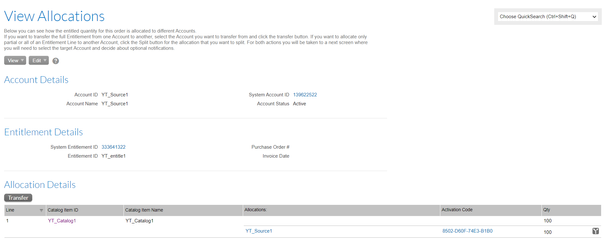- Revenera Community
- :
- FlexNet Operations
- :
- FlexNet Operations Knowledge Base
- :
- Split all from the source account to the target account and back
- Mark as New
- Mark as Read
- Subscribe
- Printer Friendly Page
- Report Inappropriate Content
Split all from the source account to the target account and back
Split all from the source account to the target account and back
Overview of Transfer Split functionality in LLM can found in this article .
Steps to follow when we split all from the order line of source account and back(Split done in Producer Portal) is as below:
1)Entitle the Source Account (View Account -> Entitle -> Entitle Account)
2)Create an order line (View Entitlement -> Edit Entitlement -> Add Line items with all details)
- The line item is created, and an activation code is assigned
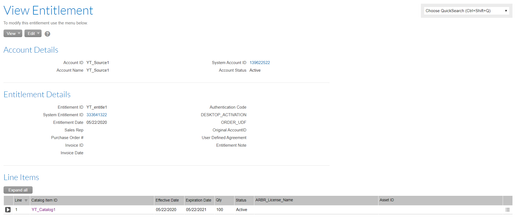
3) Create a Target Account
4) Check for the Activation Code under Allocations (View Entitlement -> View Allocations).
- The activation code is displayed with full order line quantity
- Under Allocation Details Split all from Source Account.
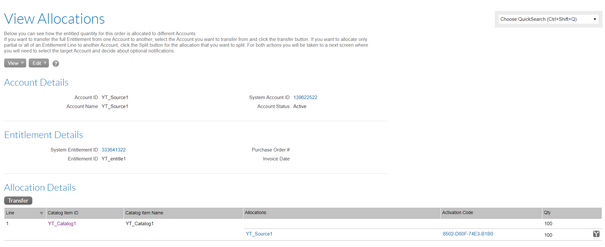
5) After Split we see that the whole quantity is under Target Account with New Activation Code.
- The target account has a new activation code
- The activation code on the Target Account now has the full order line quantity.
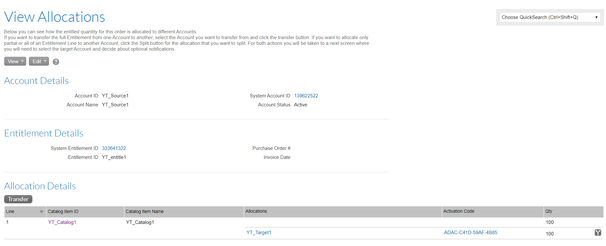
6) Split all back from Target Account to Source Account.
- The Source account has the activation code as seen in Step 4)
- The activation code on the Source Account now has the full order line quantity.