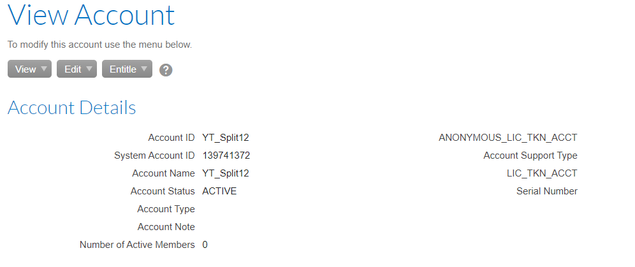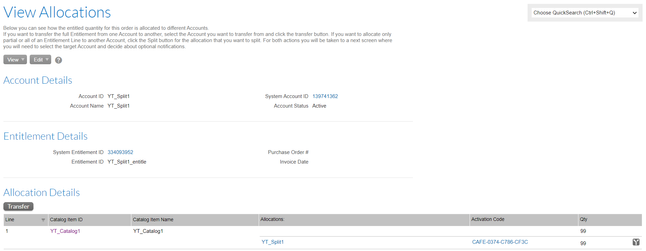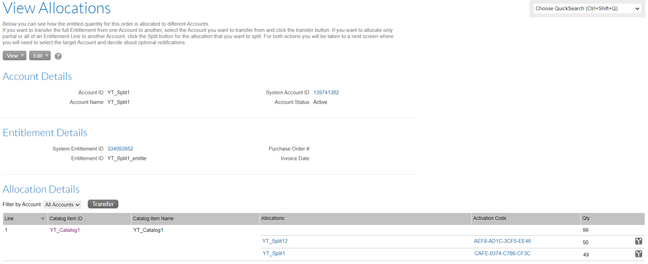This website uses cookies. By clicking Accept, you consent to the use of cookies. Click Here to learn more about how we use cookies.
Turn on suggestions
Auto-suggest helps you quickly narrow down your search results by suggesting possible matches as you type.
- Revenera Community
- :
- FlexNet Operations
- :
- FlexNet Operations Knowledge Base
- :
- Split SOME from Source Account to Target Account - Producer Portal
Subscribe
- Mark as New
- Mark as Read
- Subscribe
- Printer Friendly Page
- Report Inappropriate Content
Split SOME from Source Account to Target Account - Producer Portal
Split SOME from Source Account to Target Account - Producer Portal
Overview of Transfer Split functionality in LLM can found in this article .
Steps to follow when we split portion of quantity from the order line of source account to Target Account(Split done in Producer Portal) is as below:
1)Create A source Account and Entitle the account (View Account -> Entitle -> Entitle Account)
2)Create a Target Account.
3)Allocation before Split:
- Check for the Activation Code under Allocations (View Entitlement -> View Allocations).
- We see that the Allocation is on account YT_Split1 with Activation Code : CAFE-0374-C786-CF3C and Quantity 99.
4)Split a portion of quantity to target account :
- Under Allocation Details Split Some Quantity(Quantity taken as 50 in the below example) from Source Account.
- After Split we see that the quantity : 50 is under Target Account with New Activation Code, quantity :49 is still under the Source Account with the original Activation Code.
Steps to follow when we split portion of quantity from the order line of source account to Target Account(Split done in End User Portal) is found here .
Labels (7)
No ratings