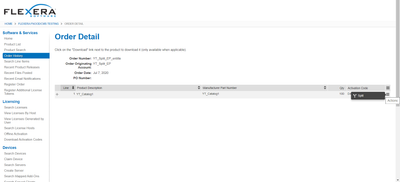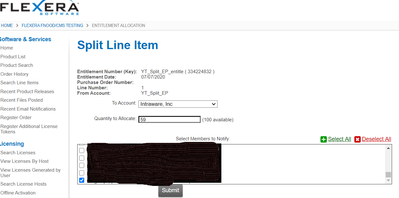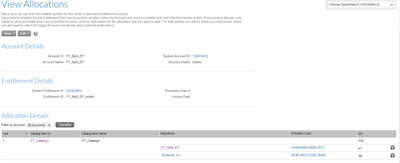- Revenera Community
- :
- FlexNet Operations
- :
- FlexNet Operations Knowledge Base
- :
- Split SOME from Source Account to Target Account - End User Portal
- Mark as New
- Mark as Read
- Subscribe
- Printer Friendly Page
- Report Inappropriate Content
Split SOME from Source Account to Target Account - End User Portal
Split SOME from Source Account to Target Account - End User Portal
Overview of Transfer Split functionality in LLM can found in this article .
Steps to follow when we split portion of quantity from the order line of source account to Target Account(Split done in End User Portal) is as below.
Pre-requisite:
Check if the Email type ‘Entitlement Allocation Email’ is present under the Administer -> List Email Templates.
1)Create Account and Entitle the account.
2)Allocations as seen in PP.
3)Allocation Account in EP.
- Same Activation Code is seen in EP and PP.
4)Split in EP as shown below.
- We use ‘Select All’ to notify all the members of the Allocation Account or use the checkbox to notify any specific members.
5)After Split in EP. We see that new Activation Code is created for quantity 59.
6) Allocations as seen in PP.
7)As we have setup the ‘Entitlement Allocation Email’ in our PP, Make sure to get an email in the members selected under Step 4 inbox with correct Activation Code after we Split from the EP end.
Note: Kindly split the count in EP if the requirement is to notify the customer ('Entitlement Allocation Email' is used when we split in EP).
Steps to follow when we split portion of quantity from the order line of source account to Target Account(Split done in Producer Portal) is found here .