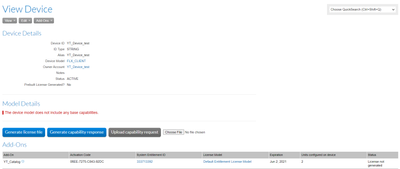- Revenera Community
- :
- FlexNet Operations
- :
- FlexNet Operations Knowledge Base
- :
- Moving a device/host will cause an internal split with add-ons mapped
- Mark as New
- Mark as Read
- Subscribe
- Printer Friendly Page
- Report Inappropriate Content
Moving a device/host will cause an internal split with add-ons mapped
Moving a device/host will cause an internal split with add-ons mapped
Using the split line item functionality, it is only possible to split the unfulfilled quantity on a line item.
If a partial quantity of a line item has been fulfilled and this needs to be split, then the following steps can be followed to achieve this.
1) Entitle the account :
Entitle the account on which the Device was added (View Account -> Entitle -> Entitle Account).
Create an order line (View Entitlement -> Edit Entitlement -> Add Line items with all details).
2) Add a device,Assign owner and Map Add-ons:
Under Manage Hosts -> Devices -> Add Device.
Under Edit -> Assign Owner, Add the Owner Account details as seen below.
Under Add-ons -> Map Add-ons, Give the number of units to be configurred on the device.
3) Check for the Allocation Details:
View Entitlement - > View Allocation
Full quantity of the order line is allocated to the account owning the entitlement.
4)Move the Device to Other Account:
Manage Hosts -> Search Device -> Edit -> Move Device to target Account.
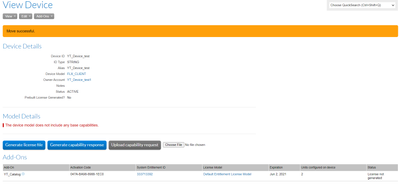
5) After Moving the device, we observe that an internal split has occurred on the Order Line as seen below.
- Allocations have been assigned to the account that is the new owner of the device, with different Activation Code.
- The allocation quantity will be the quantity that was fulfilled on the device.
- The remaining quantity on the original line item will reduce.