This website uses cookies. By clicking Accept, you consent to the use of cookies. Click Here to learn more about how we use cookies.
Turn on suggestions
Auto-suggest helps you quickly narrow down your search results by suggesting possible matches as you type.
- Revenera Community
- :
- FlexNet Operations
- :
- FlexNet Operations Knowledge Base
- :
- How to enable or reset Producer User and Password for CLS
Subscribe
- Mark as New
- Mark as Read
- Subscribe
- Printer Friendly Page
- Report Inappropriate Content
How to enable or reset Producer User and Password for CLS
How to enable or reset Producer User and Password for CLS
From 2020 R3 FlexNet Operations administrators now have permission to enable and reset the Cloud Licensing Server (CLS) producer user password for both existing and future Cloud License Server (CLS) instances. (A producer user password is used to obtain Authorization tokens for all instances.) for ALM and LLM
FlexNet Operations LLM can now access the REST APIs provided in Cloud License Server (CLS) instances and in Local License Servers (LLS) to achieve administrative control of the license servers and to use the Cloud Monetization APIs for checking out licenses. The following are some aspects of the CLS interface:
• Producers can use a UI to configure user credentials, which are then used to set up security and other administrative aspects of CLS configuration.• REST-driven licensing can be built into device software using the Cloud Monetization APIs.
• Secure access to the Cloud Monetization APIs can be achieved by means of JWT authentication.
• Secure access to the Cloud Monetization APIs can be achieved by means of JWT authentication.
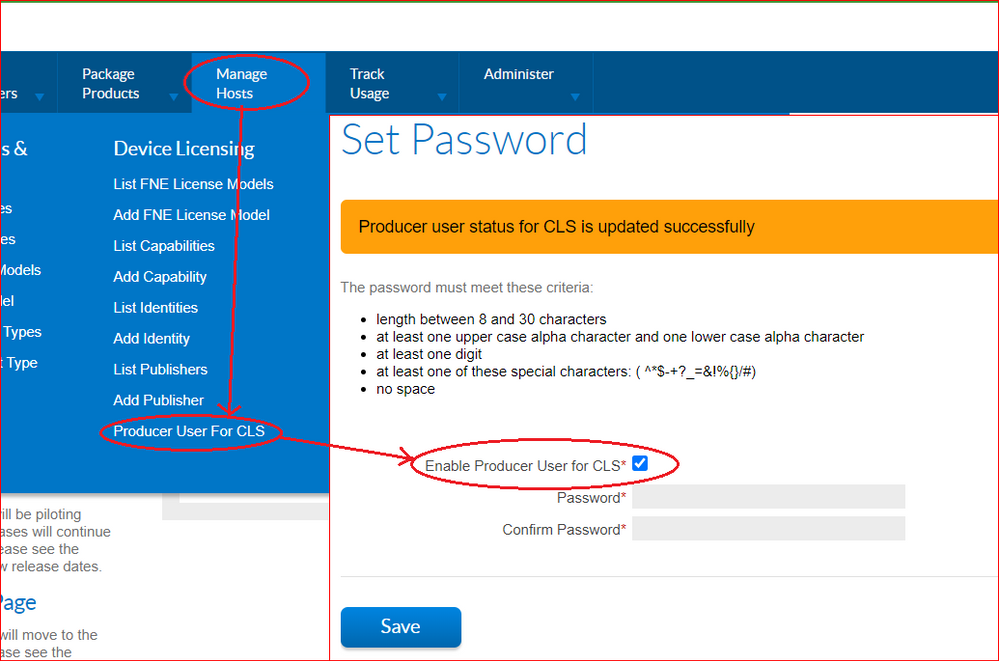
Labels (7)
No ratings