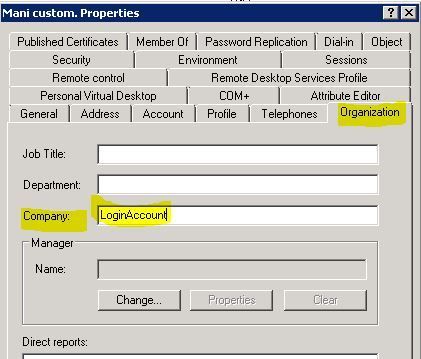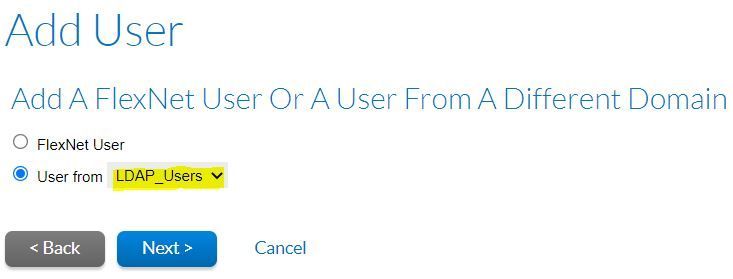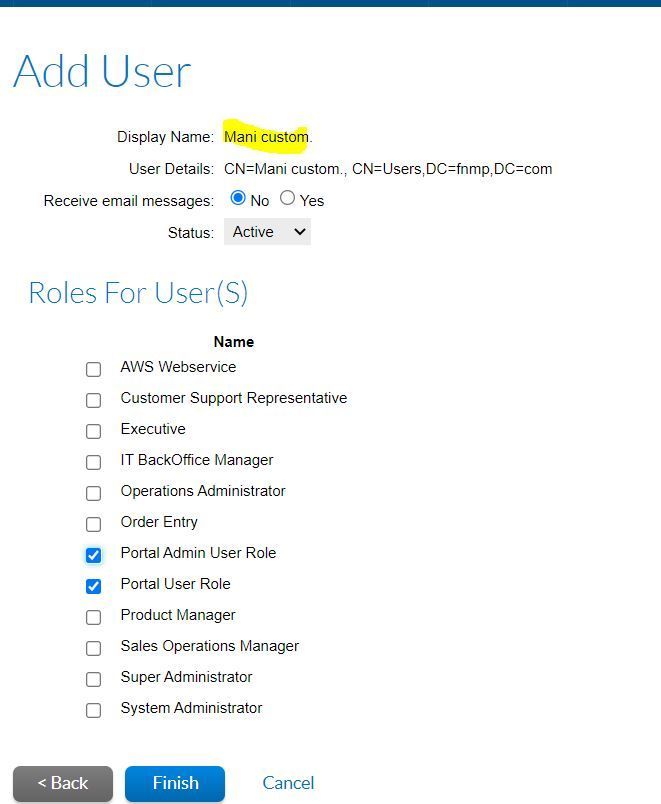This website uses cookies. By clicking Accept, you consent to the use of cookies. Click Here to learn more about how we use cookies.
Turn on suggestions
Auto-suggest helps you quickly narrow down your search results by suggesting possible matches as you type.
- Revenera Community
- :
- FlexNet Operations
- :
- FlexNet Operations Knowledge Base
- :
- How to add Customer user from LDAP domain in Flexnet Operations onprem setup
Subscribe
- Mark as New
- Mark as Read
- Subscribe
- Printer Friendly Page
- Report Inappropriate Content
How to add Customer user from LDAP domain in Flexnet Operations onprem setup
How to add Customer user from LDAP domain in Flexnet Operations onprem setup
Introduction
By default when we add a domain user into Flexnet Operation, it will be added under the Producer user however if we want to add the domain User under Customer user then how to add it?
Feature Use Cases
After creating an LDAP domain under Administrator -> Domains -> Create a domain then if we want to add a domain user under customer user then follow the steps.
Use Case 1: Add a user from UI
- Before adding a user from FNO create a customer account, in this case, I created a "LoginAccount" under the customer account.
- Go to LDAP server -> open the user -> go to Organization tab -> update the account name
- Under accounts/Users -> Create user -> select Domain Name
- In the next steps select the user you want to add and give the Roles as Portal Admin User Role or Portal User Role.
- Now the user will be added under the customer user
Use Case 2: Add users from the Web service
In the same way, we can add the customer user using the addDomainUser web service request.
More Information
Domain user login failed then follow this KB to fix the issue: https://community.flexera.com/t5/FlexNet-Operations-Knowledge/Hotfix-for-LDAP-user-login-failed-amp-webservice-user-locked-in/ta-p/274451
No ratings