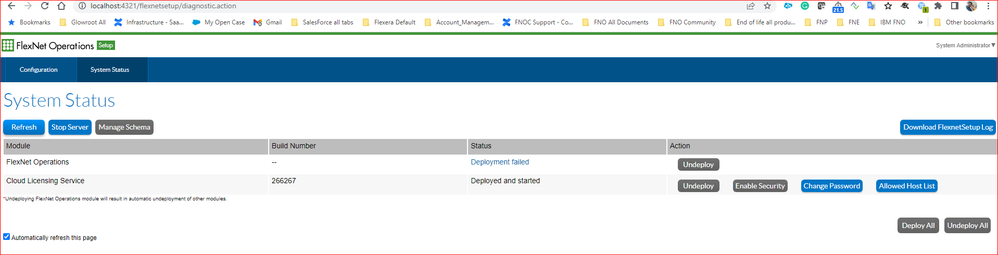- Revenera Community
- :
- FlexNet Operations
- :
- FlexNet Operations Knowledge Base
- :
- Flexnet Operations Deployment Failed with error JBAS015052
- Mark as New
- Mark as Read
- Subscribe
- Printer Friendly Page
- Report Inappropriate Content
Flexnet Operations Deployment Failed with error JBAS015052
Flexnet Operations Deployment Failed with error JBAS015052
Introduction:
With out-of-the-box configuration, the Flexnet Operations Deployment Failed with the following error
"JBAS015052: Did not receive a response to the deployment operation within the allowed timeout period [300 seconds]. Check the server configuration file and the server logs to find more about the status of the deployment."
Solution:
1. The default deployment timeout would be 300 secs in the file standalone-full.xml if the deployment is taking more than 300 secs then we have to update it with some high value to avoid this error.
From:
<subsystem xmlns="urn:jboss:domain:deployment-scanner:2.0">
<deployment-scanner auto-deploy-exploded="false" deployment-timeout="300" path="deployments" relative-to="jboss.server.base.dir" scan-enabled="true" scan-interval="5000"/>
</subsystem>
To
<subsystem xmlns="urn:jboss:domain:deployment-scanner:2.0">
<deployment-scanner auto-deploy-exploded="false" deployment-timeout="1200" path="deployments" relative-to="jboss.server.base.dir" scan-enabled="true" scan-interval="5000"/>
</subsystem>
2. For Temporary change without FNO redeployment, after updating the value in the following location then restart the FNO server.
<FNO_Install_location>\components\wildfly\standalone\configuration\standalone-full.xml
3. For permanent change then need a re-deployment after updating the value in the following location.
<FNO_Install_location>\release\jbossConfig\standalone-full.xml
<FNO_Install_location>\release\jbossConfig\standalone-full.xml.template