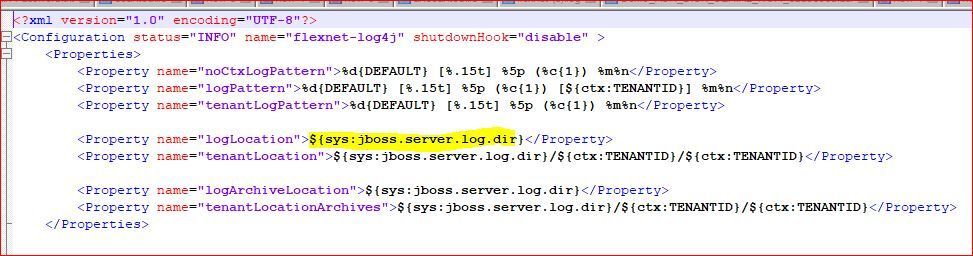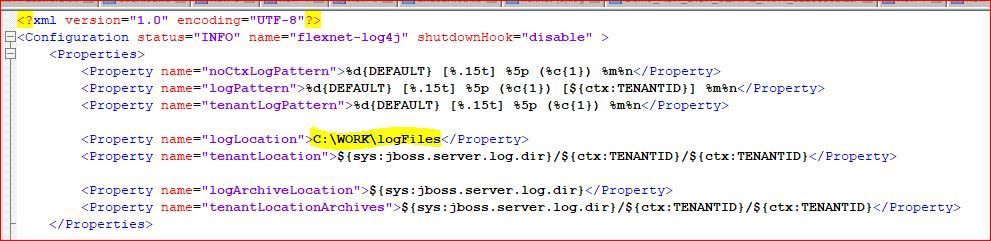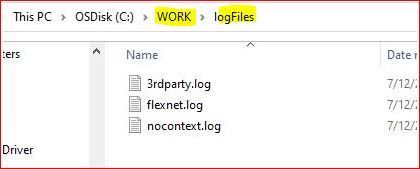- Revenera Community
- :
- FlexNet Operations
- :
- FlexNet Operations Knowledge Base
- :
- Changing Log File Directory for FlexNet Operations On-Premises
- Mark as New
- Mark as Read
- Subscribe
- Printer Friendly Page
Changing Log File Directory for FlexNet Operations On-Premises
Changing Log File Directory for FlexNet Operations On-Premises
Question:
How do you change the log file directory for flexnet.log, 3rdparty.log, and nocontext.log in the FlexNet Operations On-Premises setup?
A new log location might be necessary, for example, if log files tend to become quite large, especially when running in debug mode. You might want to place the files in another location that can accommodate their large size.
NOTE: This article describes how to change the location of only the log files cited above. If you want to change the location of fno-setup.log, click here.
Answer:
The flexnet.log, 3rdparty.log, and nocontext.log files are created by WildFly. To change the log directory, update the path for the logLocation property in the flexnet-log4j.xml file. Change the property value from ${sys:jboss.server.log.dir} to the path you want (for example, C:\WORK\logFiles, as shown):
"<Property name="logLocation">C:\WORK\logFiles</Property>"
The following screenshots demonstrate the change.
The current value for the logLocation property is highlighted here.
Change the value to this:
The log files are then created in the following location after you restart FlexNet Operation server:
<FNO_INSTALLED_DIRECTORY>\components\wildfly\modules\system\layers\base\com\flexnet\log4j\main\flexnet-log4j.xml
Permanent change: If you intend the log-location change to be permanent, make the change to the flexnet-log4j.xml file that resides in following the path. You must redeploy FlexNet Operations and then restart the FlexNet Operations server to pick up the change.
<FNO_INSTALLED_DIRECTORY>\components\release\jbossConfig\flexnet\log4j\main\flexnet-log4j.xml
Remote server: The use of an external mount (that is, a mount other than the one where FlexNet Operations actually runs) is not recommended for the location of the log files. If you must use an external mount, make sure that it is available at all times. Otherwise, FlexNet Operations might go down.