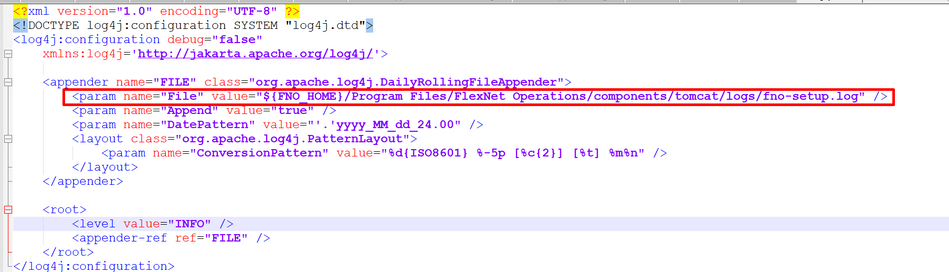- Revenera Community
- :
- FlexNet Operations
- :
- FlexNet Operations Knowledge Base
- :
- Change FNO Setup log files directory for FNO on-premises
- Mark as New
- Mark as Read
- Subscribe
- Printer Friendly Page
- Report Inappropriate Content
Change FNO Setup log files directory for FNO on-premises
Change FNO Setup log files directory for FNO on-premises
Question:
How to change the "fno-setup.log" logfile directory for FNO on-premises setup?
Answer:
FNO-setup is being deployed on the tomcat. So by changing the value of param "File" in the log4j.xml file of tomcat present under "<FNO_INSTALLED_DIRECTORY>\components\tomcat\webapps\flexnetsetup\WEB-INF\classes", the path of the log can be changed.
For example in the attached screenshot, I have moved the log path to "C:\Program Files\FlexNet Operations\components\tomcat\logs" of my local setup.
<FNO_INSTALLED_DIRECTORY> may vary in your case and it depends on the path selected while installation. The default installation location is "C:\Program Files\FlexNet Operations"
NOTE: This article is only to change the "fno-setup.log" but not the other logs like flexnet.log or 3rdparty log.