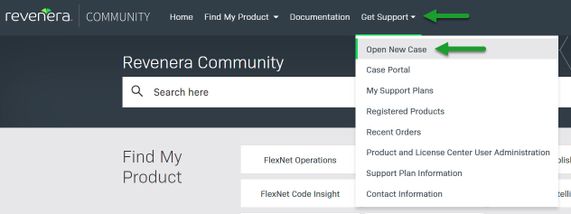- Revenera Community
- :
- FlexNet Operations
- :
- FlexNet Operations Forum
- :
- Re: Deleting custom boolean attribute
- Mark Topic as New
- Mark Topic as Read
- Float this Topic for Current User
- Subscribe
- Mute
- Printer Friendly Page
- Mark as New
- Subscribe
- Mute
- Permalink
- Report Inappropriate Content
Hi, I made a mistake and accidentally added a custom boolean attribute. Now when I try to delete it I get this message:
Cannot delete the Boolean entity. [Incident# 9323-37904554]
Can someone help me with this please? I really don't want the attribute to exist.
- Mark as New
- Subscribe
- Mute
- Permalink
- Report Inappropriate Content
Hi @KenKopp ,
Unfortunately custom attributes typically cannot be deleted once created, however their status can be set to inactive. If you need to have it removed completely from the UI then please submit a ticket as it should be able to be removed by a Revenera DBA.
Thx,
Jim
- Mark as New
- Subscribe
- Mute
- Permalink
- Report Inappropriate Content
We might need a bit more information in order to help you.
As a first try, assuming this is a custom property in FNMS for an on-prem setup, you can use the following document for information related to removing a custom property:
If this is not what you meant, can you let us know how you added the custom boolean attribute? What did you do to try to remove the custom attribute?
Thanks,
Bill
- Mark as New
- Subscribe
- Mute
- Permalink
- Report Inappropriate Content
To add a custom Boolean attribute: in the FlexNet Operations portal, I clicked Administer->Custom Attributes, then clicked "Add attribute", entered a name, selected "Boolean", and clicked "Save".
To attempt to delete it, I clicked on the attribute, clicked "Delete", and clicked "OK".
- Mark as New
- Subscribe
- Mute
- Permalink
- Report Inappropriate Content
@KenKopp Thank you for confirming the product that you are using.
I have moved your post to the appropriate forum for FlexNet Operations. Someone from this forum should be able to assist you.
If my reply answers a question you have raised, please click "ACCEPT AS SOLUTION".
- Mark as New
- Subscribe
- Mute
- Permalink
- Report Inappropriate Content
Hi @KenKopp ,
Unfortunately custom attributes typically cannot be deleted once created, however their status can be set to inactive. If you need to have it removed completely from the UI then please submit a ticket as it should be able to be removed by a Revenera DBA.
Thx,
Jim
- Mark as New
- Subscribe
- Mute
- Permalink
- Report Inappropriate Content
Thanks Jim! And how do I submit a ticket?
- Mark as New
- Subscribe
- Mute
- Permalink
- Report Inappropriate Content
Hi @KenKopp ,
Here in the Community under "Get Support" there should be a "Open New Case" option. If you do not have this option available then we'll need to get you linked to your company Account - let us know.
Thx,
Jim
- Mark as New
- Subscribe
- Mute
- Permalink
- Report Inappropriate Content
Hm, I tried it but I got a page that says:
Oops … you must be signed in with additional rights to access this content.
Apparently I need to get linked to our company (Thermo Fisher Scientific) account.
- Mark as New
- Subscribe
- Mute
- Permalink
- Report Inappropriate Content
Hi @KenKopp ,
I have submitted the request to support to get you associated with your company account.
Best regards,
Jim
- Mark as New
- Subscribe
- Mute
- Permalink
- Report Inappropriate Content
Thanks again Jim! Looks like my account is now associated with my company account. I'm actually going to hold off on submitting the ticket for now, but it's nice to know I can if I need to.