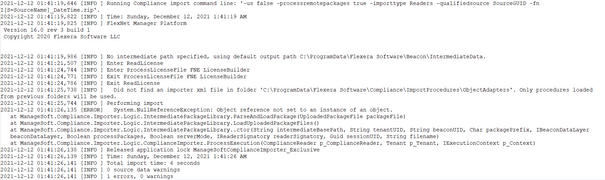- Flexera Community
- :
- FlexNet Manager
- :
- FlexNet Manager Knowledge Base
- :
- Beacon and Batch Processing Server System Tasks hanging on 'Import into Staging'
- Mark as New
- Mark as Read
- Subscribe
- Printer Friendly Page
- Report Inappropriate Content
- Article History
- Mark as New
- Mark as Read
- Subscribe
- Printer Friendly Page
- Report Inappropriate Content
Problem:
On our Batch Processing Server (which also has the FlexNet Beacon installed), we see third-party inventory tasks hanging in the 'Import into Staging' state on the System Tasks page.
Explanation:
Third-party Inventory tasks (such as Powershell adapters, SCCM, BMC Discovery, and Business Adapters, for example) generate a zip file in ProgramData\Flexera Software\Beacon\IntermediateData\ .
This contains the inventory source name in the [] section of the filename, for example:
I [S=SourceName]_DateTime.zip
On a standard Beacon, when the inventory-gathering is finished, this IntermediateData is uploaded to the Application Server by the 'Upload third party inventory data' Scheduled Task triggering the ComplianceUpload process.
Following this, this IntermediateData is moved to the Beacon's ProgramData\Flexera Software\Beacon\IntermediateData\Uploaded\ folder.
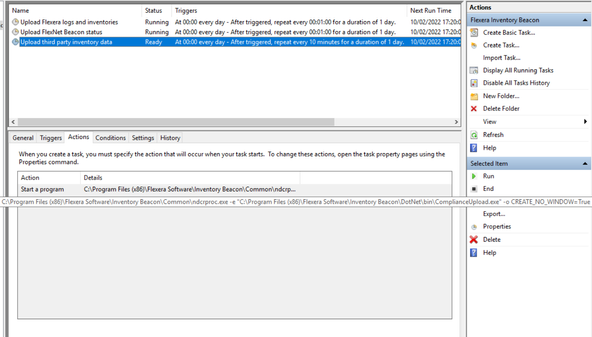
On an Application Server and Beacon, both the Scheduled Tasks for the Application Server and Beacon products are in place.
This includes 'Upload Third Party Inventory Data'.
On a Beacon and Application Server combined device, ComplianceUpload may recognise an IntermediateData file as already being processed, and move it into IntermediateData\Uploaded.
This occurs before the IntermediateData file is processed by our Batch Processing Server's ComplianceReader.exe and imported into the database.
Because of this, when ComplianceReader is triggered by our Batch Processing Server to resolve this data into our database, we can see the IntermediateData file is missing:
Resolution:
For a Batch Processing Server and Beacon device, disable the 'Upload third party inventory data' Scheduled Task in the 'Flexera Inventory Beacon' folder of the Windows Task Scheduler.
There is no use for this task on a device with both the Batch Processing Server and Beacon components in place.
Apr 13, 2022 09:32 AM