A new Flexera Community experience is coming on November 25th, click here for more information.
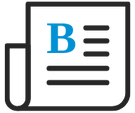
- Flexera Community
- :
- FlexNet Manager
- :
- FlexNet Manager Blog
- :
- Why Should you Review the Recently Released Microsoft Practice Guide?
- Subscribe to RSS Feed
- Mark as New
- Mark as Read
- Subscribe
- Printer Friendly Page
- Report Inappropriate Content
- Subscribe to RSS Feed
- Mark as New
- Mark as Read
- Subscribe
- Printer Friendly Page
- Report Inappropriate Content
So why would you want to consider reviewing the recently published Flexera's "Microsoft Practice Guide" which is available in the Community Learning Center to help guide you?
License Models
Well, it's not about license models though the guide provides details on each of the models below. Most Microsoft license models are relatively straight-forward.
- Per Device (desktop)
- Per User Subscription
- Per Guest/Host
- CAL (datacenter)
- Named User – MSDN / Subscription (desktop and datacenter)
- Processor (datacenter)
- Microsoft SQL Core (datacenter)
- Microsoft Windows Core + CAL (datacenter)
- OEM (desktop)
- Qualified User (desktop)
- Qualified Device (desktop)
- Virtual Desktop Access (VDA)
- Service Provider License Agreement (SPLA)
- Windows Companion Subscription License (CSL)
Use Rights
Many of the Microsoft's Use Rights while critical to track are fairly straight forward as well as discussed in the table below.
|
Downgrade Rights |
Ability to purchase the current version but install a previous version. Typically used for consistency in the environment before a migration project |
Office, Windows OS, SQL Server & Visio |
|
Training Licenses |
Ability to install 20 copies per software title for use in dedicated training facilities |
SQL Server |
|
Evaluation Licenses |
10 copies per software title for a 60-day evaluation |
BizTalk |
|
Secondary Use Rights |
Ability to install software on a laptop/desktop for the same user or a computer/VDI for the same user |
Visio Project |
So what are the areas that provide the most complexity for our customers? Well below is a summary of some of the topics covered more in detail in our Microsoft Practice Guide that we've found most helpful for customers.
Challenging Complexities
A challenge that most customers have is the sheer volume of Microsoft products that are deployed in their environment and the associated product terms and conditions. Being able to understand the complexities and establish an accurate baseline is paramount.
Challenges around Microsoft Licensing that need to be considered when establishing a license position with FlexNet Manager and good practices include:
- Microsoft agreements true-up or renew more frequently than other vendors (yearly). This includes Terms & Conditions (T&Cs) and Product Use Rights changes.
- Customers will typically have multiple contractual agreements and enrollments with Microsoft.
- Customers often have multiple Microsoft resellers. In conjunction with de-centralized purchasing, accurately tracking entitlements is challenging.
- Tracking Microsoft entitlements is almost impossible without automation. Microsoft products have hundreds of SKU numbers. For example, a product as simple as Visio has a unique SKU depending on whether it was bought under EA, Select, Open, with or without SA, etc. Most Microsoft products have hundreds of SKU numbers.
Note: Microsoft product SKUs are almost always found as XXX-XXXXX, so if you see a SKU with additional characters such as T9L-00222-NIH3 try removing the trailing characters before processing (T9L-00222).
- To optimize spend, you need to forecast future usage of Microsoft products to right-size Select agreements. Customers on EA agreements must make sure they have right-sized their EA contract as Select level is based on the EA as well.
- Microsoft licenses can be expensive. Project and Visio typically range from $300-$500/unit. SQL Server starts at $3,600/unit.
- Tracking which products are under SA (maintenance) is also difficult. Microsoft's SA goes beyond most vendors' definitions of "maintenance" to include use rights that extend beyond simple version upgrade rights (license mobility) causing the presence or absence of SA to be a critical factor in determining use rights-driven compliance positions.
- Tracking which applications are being used is almost impossible because of the volume of usage data that most inventory tools report. This makes finding reclamation candidates a very manual process.
- As organizations move to Virtual Desktops/Citrix/VMWare/Cloud infrastructure, it is becoming much more difficult to track licensing. Organizations can no longer rely on SCCM to provide a complete view of their environment.
- Over the last few years, Microsoft has licensed Windows Server in various ways. Determining consumption depends on how Windows Server was purchased and whether it had SA on it when Microsoft changed its licensing metrics:
- Prior to the release of Window Server 2012, Microsoft Windows server was licensed by Server/CAL. With version 2012, Microsoft began licensing it by Processor/CAL.
- With version 2016, Microsoft began licensing it by Core/CAL. With the new Core model, there must be a minimum of 8 cores licenses for each physical processor with a minimum of 16 core licenses per server.
- SQL Server can be purchased under various license models. Manually determining SQL Server licenses required is prohibitive.
- Prior to the release of SQL Server 2012, Microsoft SQL Server was licensed by Server/CAL or Processor (CPU). In 2012, Microsoft introduced the Microsoft Server Core License model.
- The Core model is now the only one available for products like SQL Server and BizTalk, although many customers will still have legacy Processor licenses.
- With the new Core model, you must license at a minimum 4 cores for each physical processor
- SQL Server 2014 still offers a Server + CAL license model, but only for Standard and Business Intelligence (BI) editions.
- SQL Server 2016 still offers a Server + CAL license model, but only for Standard. The Business Intelligence edition is no longer being offered.
Additional Topics
Additional sections of the"Microsoft Practice Guide" that will help you in preparing your Microsoft License Position include:
- Discovery & Inventory
- Hardware & Virtualization Inventory
- Virtualization Data Collection (vCenter/vSphere)
- Hyper V
- Application Virtualization: XenApp
- Desktop Virtualization: XenDesktop/VDI
- AppV
- CALs
- Office 365
- SQL Server
- License Creation & Optimization
- Microsoft Contracts
- Proof of License for Microsoft Software
- Microsoft License Statement (MLS)
- Establishing the Microsoft Baseline
- Microsoft Customer Price Sheet (CPS)
- Purchase Orders
- Summary Purchase Data vs. Transactional Purchase Data
- Optimization:
- SQL Server Core Licensing
- SQL Server & BizTalk Server 2012 & 2014 by Server Core
- SQL Server & BizTalk Server 2016 by Server Core
- Optimizing SQL Server
- Optimizing Windows Server
- System Center
- Core Infrastructure Server Suite (CISS)
- Microsoft Development Network (MSDN)
- Virtual Desktops
- Office 365
- Managing Microsoft Licenses in Azure
- Client Access Licenses (CALs)
- Optimizing CALs
- Service Provider License Agreement (SPLA)
Be sure to Subscribe to the FlexNet Manager Blogs for news on any new or existing vendor specific practice guides as well as best practices in general for Software Asset Management.
You must be a registered user to add a comment. If you've already registered, sign in. Otherwise, register and sign in.
- FlexNet Manager Platform / Suite – SKU, PURL & Bundle updates (Release #543) in FlexNet Manager Content Blog
- FlexNet Manager Platform / Suite – SKU, PURL & Bundle updates (Release #542) in FlexNet Manager Content Blog
- FlexNet Manager Platform / Suite – SKU, PURL & Bundle updates (Release #541) in FlexNet Manager Content Blog
- FlexNet Manager Platform / Suite – SKU, PURL & Bundle updates (Release #540) in FlexNet Manager Content Blog
- FlexNet Manager Platform / Suite – SKU, PURL & Bundle updates (Release #539) in FlexNet Manager Content Blog
