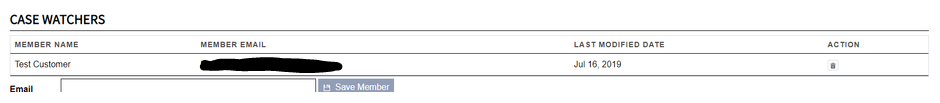This website uses cookies. By clicking Accept, you consent to the use of cookies. Click Here to learn more about how we use cookies.
Turn on suggestions
Auto-suggest helps you quickly narrow down your search results by suggesting possible matches as you type.
- Community Hub
- :
- Community How Tos
- :
- Case Watcher Functionality
Subscribe
- Subscribe
- Printer Friendly Page
Case Watcher Functionality
Case Watcher Functionality
Users creating and updating cases may add Case Watchers. These individuals will receive a Case Watcher notification email if there are any changes to a specific Case to which the Watcher has been applied.
To Add a Case Watcher:
- Create a case
- In the case view, add their email and press "Save Member".
Note: If the user is not yet in the system, have them register and then add them.
- The case watcher field will update with your case watchers.
To Delete a Case Watcher
- Press the trash can icon in the Action column for the Case Watchers you wish to remove.
No ratings