The execution timeout value can be adjusted on the App Portal server machine. The default value is 1 minute 50 seconds, but it can be increased or decreased.
An example of a scenario where this might be useful is if App Portal needs to process many records or search many requests to find a particular record, but the timeout value isn’t high enough for App Portal to load the required search results. To allow for more time, an admin can increase the timeout value from the IIS Manager within the App Portal server.
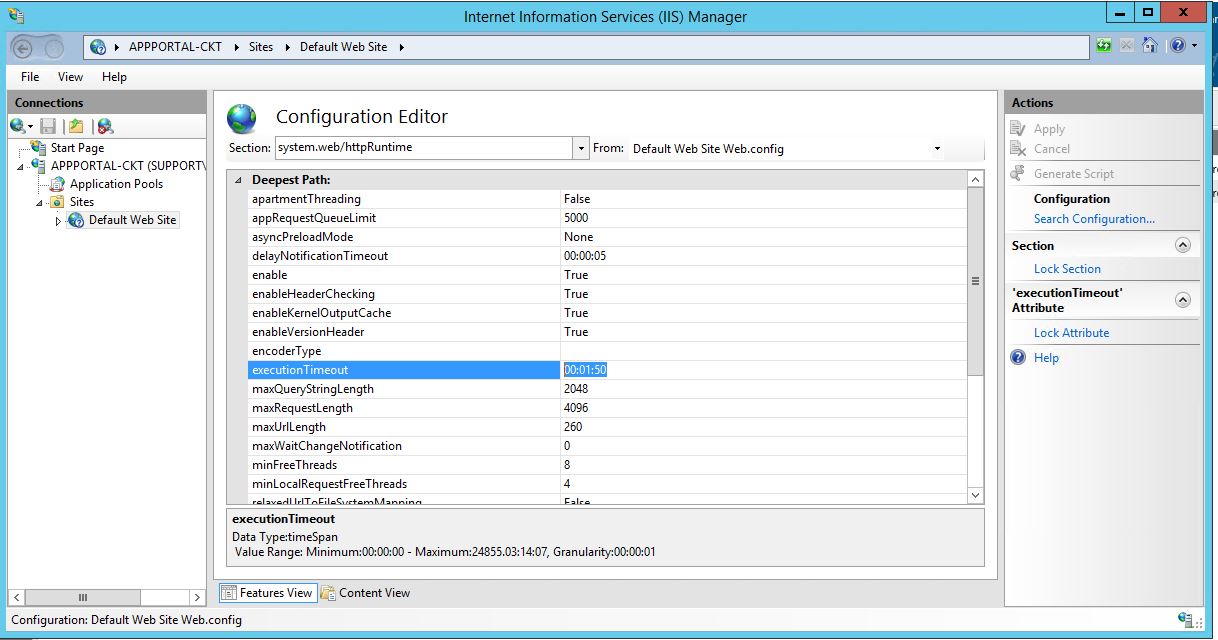
You can adjust the execution timeout value at IIS manager Sites > Default Web Site > Configuration Editor > system.web/httpRuntime > executionTimeout.
Additional settings which can also be found here that you can adjust:
- maxQueryStringLength
- maxRequestLength
- maxUrlLength
- shutdownTimeout