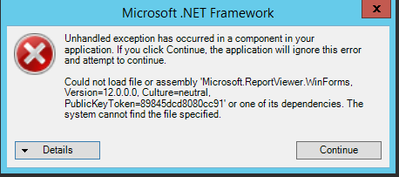This website uses cookies. By clicking Accept, you consent to the use of cookies. Click Here to learn more about how we use cookies.
A new Flexera Community experience is coming on November 25th, click here for more information.

Turn on suggestions
Auto-suggest helps you quickly narrow down your search results by suggesting possible matches as you type.
- Flexera Community
- :
- AdminStudio
- :
- AdminStudio Knowledge Base
- :
- Microsoft .Net Framework unhandled exception “Could not load file or assembly ‘ Microsoft.Report.Vie...
Subscribe
- Mark as New
- Mark as Read
- Subscribe
- Printer Friendly Page
- Report Inappropriate Content
Subscribe
- Article History
- Mark as New
- Mark as Read
- Subscribe
- Printer Friendly Page
- Report Inappropriate Content
Summary
After installing Adminstudio 2018 R3, upon launching Application manager, Microsoft .NET Framework unhandled exception error message box displayed and clicking on continue button twice opens the Application manager successfully
Symptoms
Launching Application Manager displays Microsoft .NET Framework unhandled exception error message box as below
Cause
Microsoft Report Viewer 2015 prerequisite not installed properly while installing AdminStudio 2018 R3
Resolution
- Open to Add or Remove programs / Uninstall or change a program from control panel > Programs>Programs and Features
- Uninstall Microsoft Report viewer 2015 Runtime
- Reinstall the Microsoft Report Viewer 2015 Runtime downloaded from https://www.microsoft.com/en-us/download/details.aspx?id=45496
Jul 22, 2019 03:48 AM
No ratings