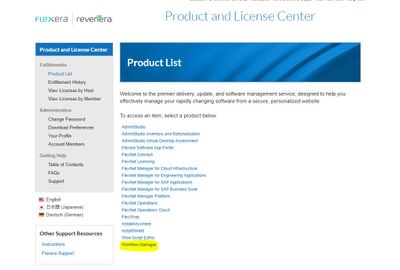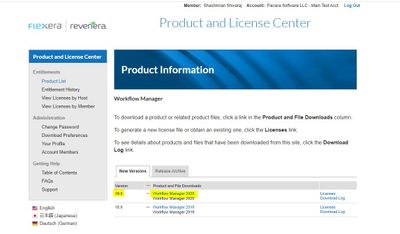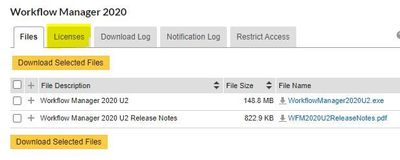This website uses cookies. By clicking Accept, you consent to the use of cookies. Click Here to learn more about how we use cookies.
A new Flexera Community experience is coming on November 25th. Click here for more information.

Turn on suggestions
Auto-suggest helps you quickly narrow down your search results by suggesting possible matches as you type.
- Flexera Community
- :
- AdminStudio
- :
- AdminStudio Knowledge Base
- :
- How to Download WorkFlow Manager(WFM) or AdminStudio Enterprise Server(AES)
Subscribe
- Mark as New
- Mark as Read
- Subscribe
- Printer Friendly Page
- Report Inappropriate Content
Subscribe
- Article History
- Mark as New
- Mark as Read
- Subscribe
- Printer Friendly Page
- Report Inappropriate Content
Summary
This article provides information regarding how to download Workflow Manager(WFM) or AdminStudio Enterprise Server(AES)
Discussion
The Workflow Manager product download is available at the Flexera Software Product and License Center. The Product and License Center allows you to download products, as well as related product files.
To access the Workflow Manager product download via the Product and License Center:
- Log In to the Community.
- Click on "Other Resources" and select "Product and License Center"
- From there, find the column with Workflow Manager listed and select the “LET'S GO” button below that column
- Once you have been logged in to the Product and License Center, select "Product list" from the right-hand navigation list
- If applicable, select the Workflow Manager product from the Product List.
- If applicable, select the Workflow Manager product from the Product List.
- Select the applicable product version from the Product and File Downloads list.
- Note: If applicable, clicking the Release Archive tab will give you access to previous versions of AdminStudio.
- Select the file you wish to download.
- Click the download hyperlink or select one of the Advanced Download Options.
- Click on the Licenses tab as shown in the below image and then download the know the corresponding license file.
More information can be found in the knowledge base article "How to Access the Product and License Center":
https://community.flexera.com/t5/Downloading-Products/How-to-Access-the-Product-and-License-Center/ta-p/99340
- Click the download hyperlink or select one of the Advanced Download Options.
Nov 26, 2020 02:05 AM - edited Jun 16, 2021 10:23 AM
No ratings