Title: How and where to enable the option "Show InstallScript Project types" to create InstallScript Projects in InstallShield Editor.
Introduction: By default, "Show InstallScript Project types" in the InstallShield Editor is not enabled. So the user will not be able to see the options to create Install Script and MSI Install Script projects. So by following the below-mentioned steps, we can enable the option "Show InstallScript Project types" in the InstallShield Editor.
Feature details:
1. Open InstallShield Editor.
2. Navigate to Tools>Options>User Interface.
3. Now check the checkbox "Show InstallScript Project types" and click on the OK button.
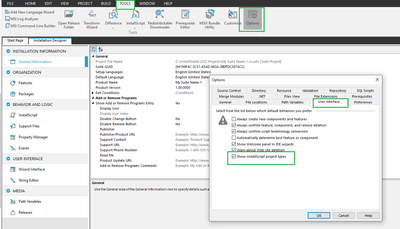
Now go back and click on New and observe you should see an option called InstallScript.
Please refer attached screenshot "Installscript and InstallScript MSI project.png" for more details.