This website uses cookies. By clicking Accept, you consent to the use of cookies. Click Here to learn more about how we use cookies.
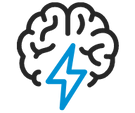
Turn on suggestions
Auto-suggest helps you quickly narrow down your search results by suggesting possible matches as you type.
- Flexera Community
- :
- Software Vulnerability Management
- :
- Software Vulnerability Research Knowledge Base
- :
- Unable to log on to Flexera SVR via SSO?
Subscribe
- Subscribe to RSS Feed
- Mark as New
- Mark as Read
- Subscribe
- Printer Friendly Page
- Report Inappropriate Content
Subscribe
- Mark as New
- Subscribe
- Mute
- Subscribe to RSS Feed
- Permalink
- Report Inappropriate Content
Subscribe
- Article History
- Subscribe to RSS Feed
- Mark as New
- Mark as Read
- Subscribe
- Printer Friendly Page
- Report Inappropriate Content
Synopsis
When attempting to log on with an appropriate username and password to the Software Vulnerability Research software, the SVR returns an error: "Sorry, you are not allowed to access this app."
Discussion
Signing of Assertions is a pre-requisite of the authentication process. If this is not enabled at your SSO tool of choice, the SSO authentication to SVR will fail. Read more about it at Wikipedia.
on
Feb 06, 2019
09:26 PM
- edited on
Oct 09, 2019
08:41 AM
by
![]() RDanailov
RDanailov
No ratings
Comments
- Mark as Read
- Mark as New
- Permalink
- Report Inappropriate Content
Signing of assertions is a pre-requisite of the authentication process _______________________________________________________________________ Where is this setting? I am not seeing it on my SSO settings page. I am working on the Cloud Next product.
Apr 12, 2019
08:59 AM
