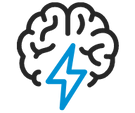
- Flexera Community
- :
- Software Vulnerability Management
- :
- Software Vulnerability Research Knowledge Base
- :
- Suggest Software for tracking in Software Vulnerability Research
- Subscribe to RSS Feed
- Mark as New
- Mark as Read
- Subscribe
- Printer Friendly Page
- Report Inappropriate Content
- Article History
- Subscribe to RSS Feed
- Mark as New
- Mark as Read
- Subscribe
- Printer Friendly Page
- Report Inappropriate Content
Software Vulnerability Research tracks more than 60,000 unique products. Flexera continuously expands this number by adding more software programs and versions for vulnerability analysis based on requests. If a software product is not in our database to track vulnerabilities, you can send software suggestions to Flexera.
Instructions
First, Search for your program in the Software Vulnerability Management interface at Research > Products Database. If you can't find the desired application or version there, follow the steps below to suggest it.
- Go to Research > Products Database > Suggest Software.
- Select the Suggest Software button.
- In the Single Software tab, populate the following information:
- Software name: Full product name
- Software version: Enter the version you want added (for example, 1.x, 2.x)
- Software URL: Official product vendor homepage URL
- Email: Email that will be contacted regarding the software suggestion. Multiple email addresses can be added in the Email field. Use a semi-colon or comma to separate them.
- Comment: Enter any additional notes if your case is unique
- Select Save.
After submitting your suggestion
We normally respond to software suggestions within 48 hours of receipt. If you send a list of requests, expect an increased timeframe as the number of suggestions increases.
Learn more
If you want to suggest multiple applications simultaneously, see Submit multiple software suggestions at once.
on
Mar 06, 2019
11:50 AM
- edited on
Jun 27, 2024
02:37 PM
by
![]() HollyM
HollyM
![]()


