- Revenera Community
- :
- InstallShield
- :
- InstallShield Knowledge Base
- :
- Default Ports Used for License Server Manager
- Mark as New
- Mark as Read
- Subscribe
- Printer Friendly Page
- Report Inappropriate Content
Default Ports Used for License Server Manager
Default Ports Used for License Server Manager
Summary
Default Ports Used for License Server Manager (LMAdmin)
Synopsis
This article discusses the default TCP/IP ports that are used by client applications to connect to a license server manager (lmadmin).
Discussion
For a client application (InstallShield) to connect to a license server that is behind a firewall, two ports need to be opened: one for the license server manager and one for the vendor daemon.
For the license server manager port, if no TCP/IP port number is specified, one of the default port in the range of 27000 - 27009 is used. The license server manager port can be specified in lmadmin under:
Server Configuration Tab > License Server Configuration > License Server Manager Port

For the vendor daemon port, if no TCP/IP port number is specified, the port is chosen by the operating system at run-time. There is no set range. The vendor daemon port can be specified in lmadmin under:
Vendor Daemon Configuration Tab > mvsn > General Configuration > Vendor Daemon Port
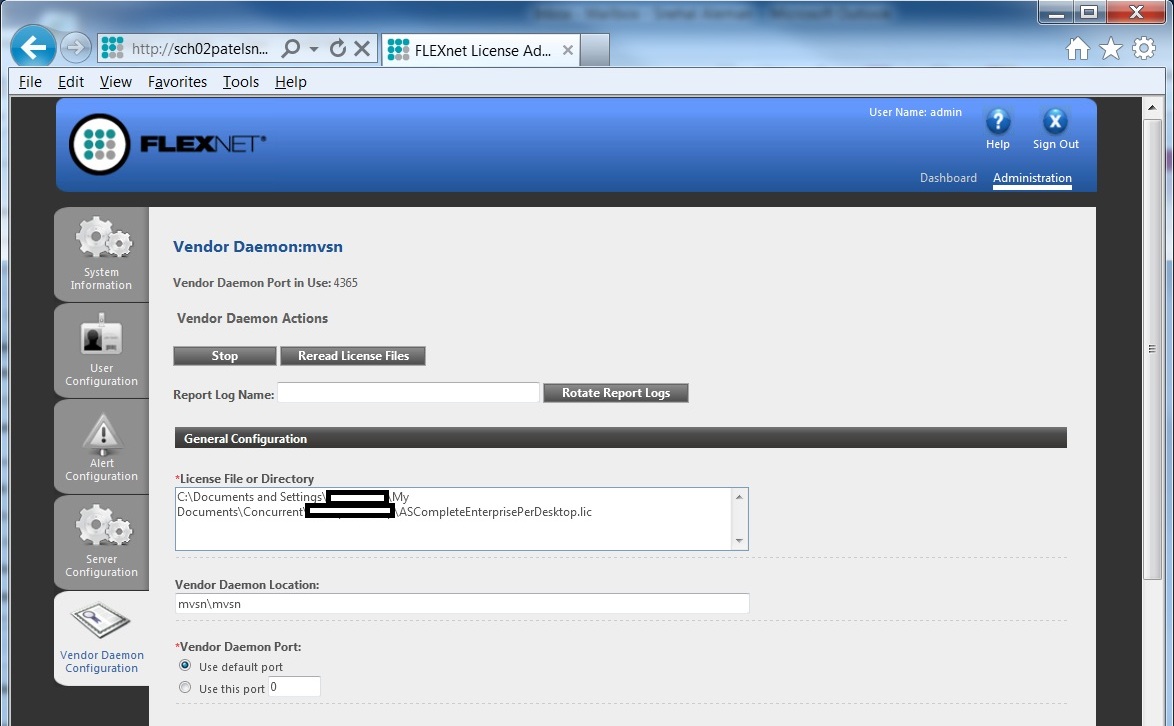
Sites with Internet firewalls might need to specify a fixed TCP/IP port number for the license server manager and the vendor daemon. From InstallShield 2013 onwards, the default vendor daemon port is 8090.
Additional Information
The port number specified in the web browser when launching lmadmin (http://MachineName:Port) is the HTTP port number that is used to host the Web server. This port number gets configured when the FlexNet Licensing Server software gets installed and by default it's set to 8080.