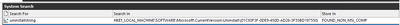- Revenera Community
- :
- InstallShield
- :
- InstallShield Forum
- :
- Re: trying to us SYSTEM SEARCH to create an uninstall process for a non MSI version of my product
- Mark Topic as New
- Mark Topic as Read
- Float this Topic for Current User
- Subscribe
- Mute
- Printer Friendly Page
- Mark as New
- Subscribe
- Mute
- Permalink
- Report Inappropriate Content
trying to us SYSTEM SEARCH to create an uninstall process for a non MSI version of my product
I have created an InstallScript MSI version. However, we have some extremely old installscript versions that I would like to delete. Those scripts only have product versions and product code, no upgrade code. Following instructions I have seen I have created this in system search.
I have not been able to create the custom command to match, and this is help I would like to get.
!) I would like to uninstall the older program using this path. What is the correct syntax for the Action Command. It should be removed before installing the new.
2) I actually have 2 other versions of an Installscript that need to be removed. They have their own product code, which is different from the one above and the new install. Can I create a sequence that would compare the registry entry for each one and when one matches, start the uninstall.
I keep seeing that one should be possible, but haven;t seen all of the instructions I needed. I have been using this blog post which has helped, but the Action command detail is light. (https://dredgin.gs/uninstall-a-previously-installed-program-using-windows-installer-in-an-msi-created-with-installshield-115/)
I'm fairly new to installShield, and the techniques I need to get this installer finished aren't beginner level. I would appreciate any help I can get.
- Mark as New
- Subscribe
- Mute
- Permalink
- Report Inappropriate Content
My example:
function OnFirstUIBefore()
…………….
Dlg_SdWelcome:
svProp="";
nvSize = 512;
MsiGetProperty(ISMSI_HANDLE,"FOUND_NON_MSI_COMP",svProp,nvSize);
// you see message box:
MessageBox(svProp,0);
// just call svProp to initiate uninstallation run.
………………….
- Mark as New
- Subscribe
- Mute
- Permalink
- Report Inappropriate Content
After many weeks, I'm back to attempting to complete this.
From what you wrote, I can check the registry for one of three older versions.
However, this statement
// just call svProp to initiate uninstallation run.
Assumes I have knowledge to trigger this. And I don't
Can you explain what the line of code would look like?
Thanks in advance for the last bit of help
- Mark as New
- Subscribe
- Mute
- Permalink
- Report Inappropriate Content
What is the value of svProp ?
- Mark as New
- Subscribe
- Mute
- Permalink
- Report Inappropriate Content
It depends. I am looking for 3 particular product codes. I need to check for each. If it doesn't match the first, then I check for the second. If it's missing, then I check for the third.
I also am using the upgrade code for our newer style, but the majority of our customer base will have one of the older ones. I want to be able to uninstall the old, before installing the new. This has to be done inside the application.
- Mark as New
- Subscribe
- Mute
- Permalink
- Report Inappropriate Content
Please read in the IS help how to find UninstallString and start uninstallation.
- Mark as New
- Subscribe
- Mute
- Permalink
- Report Inappropriate Content
I have done so and found the information lacking at best.