This website uses cookies. By clicking Accept, you consent to the use of cookies. Click Here to learn more about how we use cookies.
Turn on suggestions
Auto-suggest helps you quickly narrow down your search results by suggesting possible matches as you type.
- Revenera Community
- :
- InstallShield
- :
- InstallShield Forum
- :
- "Updating Component Registration"
Subscribe
- Mark Topic as New
- Mark Topic as Read
- Float this Topic for Current User
- Subscribe
- Mute
- Printer Friendly Page
- Mark as New
- Subscribe
- Mute
- Permalink
- Report Inappropriate Content
Jan 22, 2015
04:28 AM
"Updating Component Registration"
Hey all im new to this,
We have created a build, it builds perfectly fine and works 100% however, before copying files to the PC(which work 100% as well) i get a window that says "Updating component registration".
It sits here between 7-10min depending on the PC, jumps to the end and then it starts with copying of the files.
I just want to know as to what is happening during this process as my Director is breathing down my neck as it is taking way to long and our clients think that nothing is happening since it looks frozen...
Can this window be hidden? can we use custom wording? what is happening during this process? does the latest version have a similar problem?
The data to install is 4.2gigs and took +-10 min. We removed files and got the install down to just over a gig and it took +-7min.
As mentioned, everything works but just this process takes too long.
Any ideas, info or tips will be highly appreciated.
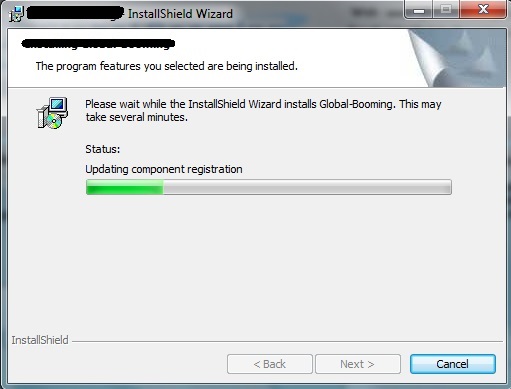
We have created a build, it builds perfectly fine and works 100% however, before copying files to the PC(which work 100% as well) i get a window that says "Updating component registration".
It sits here between 7-10min depending on the PC, jumps to the end and then it starts with copying of the files.
I just want to know as to what is happening during this process as my Director is breathing down my neck as it is taking way to long and our clients think that nothing is happening since it looks frozen...
Can this window be hidden? can we use custom wording? what is happening during this process? does the latest version have a similar problem?
The data to install is 4.2gigs and took +-10 min. We removed files and got the install down to just over a gig and it took +-7min.
As mentioned, everything works but just this process takes too long.
Any ideas, info or tips will be highly appreciated.
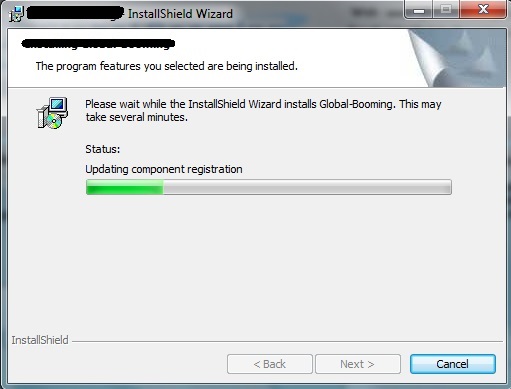
(2) Replies
- Mark as New
- Subscribe
- Mute
- Permalink
- Report Inappropriate Content
Jan 27, 2015
06:05 AM
Thank You to Flexa for contacting us with regards to the above query.
Much Appreciated.
Much Appreciated.
- Mark as New
- Subscribe
- Mute
- Permalink
- Report Inappropriate Content
Jan 27, 2015
07:47 AM
That text is coming from the ProcessComponents action (https://msdn.microsoft.com/en-us/library/aa370853(v=vs.85).aspx). If your install includes many EXE, DLL and OCX files this step can take a while. If you want to change the text, you will need to upgrade to InstallShield Professional so that you can edit the Action Text for the action (http://helpnet.flexerasoftware.com/installshield21helplib/installshield21helplib.htm#StartTopic=helplibrary/ActionTextSettings.htm).