This website uses cookies. By clicking Accept, you consent to the use of cookies. Click Here to learn more about how we use cookies.
Turn on suggestions
Auto-suggest helps you quickly narrow down your search results by suggesting possible matches as you type.
- Revenera Community
- :
- InstallShield
- :
- InstallShield Forum
- :
- Re: "Error 1327. Invalid Drive" during Uninstall
Subscribe
- Mark Topic as New
- Mark Topic as Read
- Float this Topic for Current User
- Subscribe
- Mute
- Printer Friendly Page
- Mark as New
- Subscribe
- Mute
- Permalink
- Report Inappropriate Content
Mar 18, 2013
10:35 AM
"Error 1327. Invalid Drive" during Uninstall
I have a colleague who installed our product from his H:\ to a location on his C:\. This was a basic MSI installer. At some point he moved all the files from his H:\ to his C:\ and then removed his H:\. Now when he tries to uninstall our product he gets an error
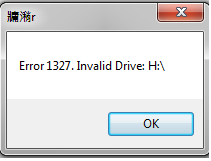
Why is the uninstall checking for the H:\ and insisting that it be available?
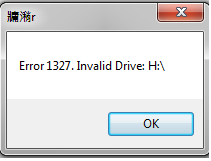
Why is the uninstall checking for the H:\ and insisting that it be available?
(2) Replies
- Mark as New
- Subscribe
- Mute
- Permalink
- Report Inappropriate Content
Mar 18, 2013
11:32 AM
A little more info on this. In the verbose log, a little ways below ******* CommandLine: ********** it has
SHELL32::SHGetFolderPath returned: H:\
.
.
SHELL32::SHGetFolderPath returned: H:\My Pictures (H)
And then much later, during CostFinalize I get:
MSI (s) (E4:CC) [11:49:57:405]: Note: 1: 1327 2: H:\
MSI (s) (E4:CC) [11:51:47:612]: Product: Our Product Name -- Error 1327. Invalid Drive: H:\
SHELL32::SHGetFolderPath returned: H:\
.
.
SHELL32::SHGetFolderPath returned: H:\My Pictures (H)
And then much later, during CostFinalize I get:
MSI (s) (E4:CC) [11:49:57:405]: Note: 1: 1327 2: H:\
MSI (s) (E4:CC) [11:51:47:612]: Product: Our Product Name -- Error 1327. Invalid Drive: H:\
- Mark as New
- Subscribe
- Mute
- Permalink
- Report Inappropriate Content
Mar 21, 2013
03:45 PM
The reason this is happening is because I'm using SHGetFolderPath() in my script and it must evaluate all the values under HKEY_USERS\S-1-5-21-610559702-419526538-1541874228-4715\Software\Microsoft\Windows\CurrentVersion\Explorer\Shell Folders & User Shell Folders when intialized. Somehow at some point a couple of these values got changed: "Personal"="H:\\" and "My Pictures"="H:\\My Pictures (H)" So to fix I just replaced all the instances of "H" with "C" and the uninstall works.