This website uses cookies. By clicking Accept, you consent to the use of cookies. Click Here to learn more about how we use cookies.
Turn on suggestions
Auto-suggest helps you quickly narrow down your search results by suggesting possible matches as you type.
- Revenera Community
- :
- InstallShield
- :
- InstallShield Forum
- :
- Re: installing Register files for 64 bit machine
Subscribe
- Mark Topic as New
- Mark Topic as Read
- Float this Topic for Current User
- Subscribe
- Mute
- Printer Friendly Page
- Mark as New
- Subscribe
- Mute
- Permalink
- Report Inappropriate Content
Apr 03, 2008
03:41 PM
installing Register files for 64 bit machine
Hi
Im having a problem when trying to install a registery files on 64bit windows 2003 machine. When I import the .reg files through installshild it shows that is going to be registered under the right path. The following image shows the path when importing the reg file:
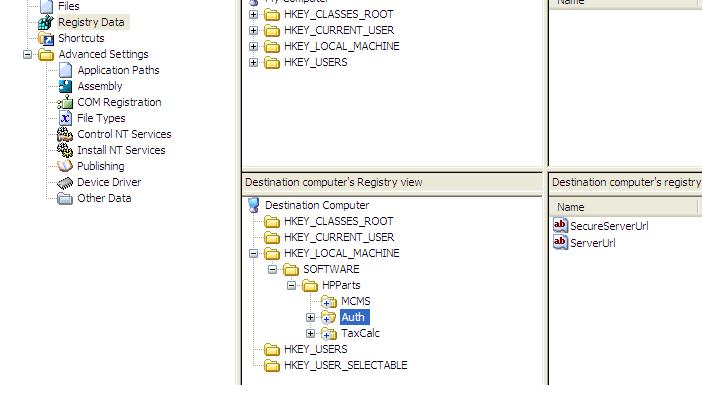
However when I take the msi file after building the project and run it on the windows 2003 64 bit machine it installs under "Wow6432node" as specified in the following image:
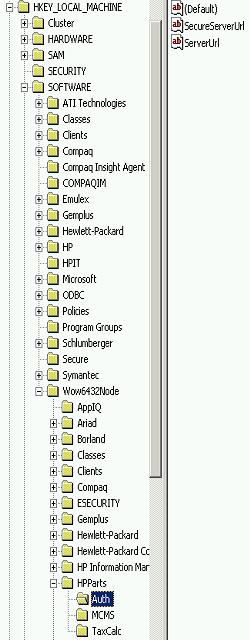
I noticed that only happen when the command regedit.exe under winnt\sysWow64 gets executed for the registry. Is there any way I can avoid this situation and have the regsitry file registerd the correct way??
I appreciate your help
Thanks
Im having a problem when trying to install a registery files on 64bit windows 2003 machine. When I import the .reg files through installshild it shows that is going to be registered under the right path. The following image shows the path when importing the reg file:
However when I take the msi file after building the project and run it on the windows 2003 64 bit machine it installs under "Wow6432node" as specified in the following image:
I noticed that only happen when the command regedit.exe under winnt\sysWow64 gets executed for the registry. Is there any way I can avoid this situation and have the regsitry file registerd the correct way??
I appreciate your help
Thanks
(4) Replies
- Mark as New
- Subscribe
- Mute
- Permalink
- Report Inappropriate Content
Apr 04, 2008
07:28 AM
The registry on the 64 bit OS is different. You'll probably need to create a different reg file for use on 64-bit machines, and then use build flags to build 2 installers that use the appropriate reg files.
- Mark as New
- Subscribe
- Mute
- Permalink
- Report Inappropriate Content
Apr 04, 2008
10:29 AM
Do you set "Yes" to the 64-Bit Component property for the component(s) associated with the registry entries?
- Mark as New
- Subscribe
- Mute
- Permalink
- Report Inappropriate Content
Apr 04, 2008
10:37 AM
Yeah, I do believe you have to, but you might want to look up that option in the help to be sure. I haven't had to play around with 64-bit installers. Not since the folks at my last job decided they gained no advantage by going 64 bit and went with 32-bit versions only....
- Mark as New
- Subscribe
- Mute
- Permalink
- Report Inappropriate Content
Apr 04, 2008
11:40 AM
Thanks Guys,
This problem was solved by setting the boolean propertry "64-bit Compoenet" to true.
Thanks for all your help
Samer Saleh
This problem was solved by setting the boolean propertry "64-bit Compoenet" to true.
Thanks for all your help
Samer Saleh