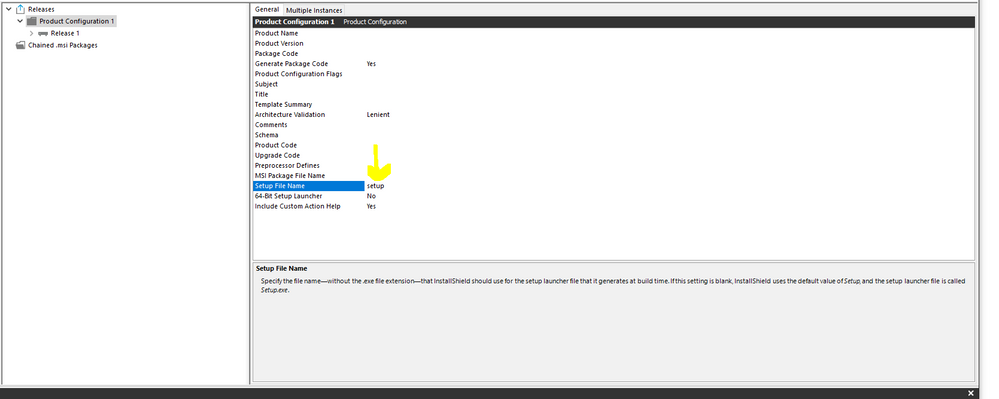- Revenera Community
- :
- InstallShield
- :
- InstallShield Forum
- :
- custom exe name for Uninstall
- Mark Topic as New
- Mark Topic as Read
- Float this Topic for Current User
- Subscribe
- Mute
- Printer Friendly Page
- Mark as New
- Subscribe
- Mute
- Permalink
- Report Inappropriate Content
custom exe name for Uninstall
Hi,
with InstallShield 2019 IS adds 'setup.exe' to the record for Uninstall in C:\Program Files (x86)\InstallShield Installation Information\{some registry key}
It has been a while but I'm pretty sure I had this customized to my installer exe name in the previous IS version. But as it has been years I set this up I cannot remember the details.
Can anyone point me to where I can change the filename in the above folder from 'setup.exe' to 'customsetupname.exe'?
I can see that the registry key in .\Microsoft\Windows\CurrentVersion\Uninstall\ is set to setup.exe as well.
Tia,
Harald
- Mark as New
- Subscribe
- Mute
- Permalink
- Report Inappropriate Content
Hi @HaraldS ,
Do you mean passing setup file name by navigating to Releases->Product Configuration-><Release name>->Setup File Name?
Refer the snap below:
Thanks,
Jenifer
- Mark as New
- Subscribe
- Mute
- Permalink
- Report Inappropriate Content
I don't have product configration.
My release is set up as cd-rom release and that seems not to have that setting?
Feeling a wee bit dumb/rusty, sorry for that
- Mark as New
- Subscribe
- Mute
- Permalink
- Report Inappropriate Content
Hi @HaraldS ,
Is that Installscript project?If so can you try setting value from Release->Setup.exe tab ->Single .exe filename ?That would create a setup with the given name.
Check if that could help!!
Thanks,
Jenifer