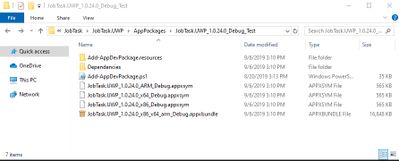- Revenera Community
- :
- InstallShield
- :
- InstallShield Forum
- :
- Tutorials for creating an MSIX package for Windows Store App
- Mark Topic as New
- Mark Topic as Read
- Float this Topic for Current User
- Subscribe
- Mute
- Printer Friendly Page
- Mark as New
- Subscribe
- Mute
- Permalink
- Report Inappropriate Content
Tutorials for creating an MSIX package for Windows Store App
We just spent thousands of dollars to go through InstallShield training via Flexera but the main point of going to the training was to get some training on how to use Installshield to create an MSIX package to sideload/install a Windows Store App. Unfortunately the course didn't cover this, even though we asked for this to be covered. In fact all the training materials were for 2016 and geared towards the desktop application installation.
Unfortunately having installed 2019 R2 Professional there is no documentation on how to use Installshield to achieve this, and my Visual Studio 2019 only has a Basic MSI project type i can choose. Ive heard there is a work around but have been unable to find it. Even if I did, there is not documentation that I can find.
Is there anyone that can show me where to find an example of wiring my existing Xamarin forms UWP application into an MSIX installer? We have corporate customers who can't install from the Microsoft Store so they need to be able to side load via MSIX. I do appreciate the Notepad++ tutorials for Desktop apps but this is a different fish.
Thanks in advance!
- Mark as New
- Subscribe
- Mute
- Permalink
- Report Inappropriate Content
Hi @john_dinnen ,
You can achieve it via new MSIX project type in the professional edition of InstallShield you have.To get msix build working,as a work-around you might need to change productSku which i can update you.
- Add files under Files and Folders view
- Include all the dependent files specific to application(.xbf,.winmmd,.dll etc).On missing dependent files UWP app might not work properly.
- Select the required capabilities from Capabilities view same applies to Declarations as well
- Add shortcut to the main application which is mandatory for msix application in Applications view
- If any declaration set been added,you can select that from application view->Declaration Set same applies to custom visual assets if any.
- Add signing information from Releases view using trusted root authentication storage or trusted .pfx file since without trusted signature msix applcation can't run
- Add entrypoint as per the UWP Application specification in Application(Shortcuts view)
- Build and execute ,you will be able to see msix application running
Thanks,
Jenifer
- Mark as New
- Subscribe
- Mute
- Permalink
- Report Inappropriate Content
As for the files there is no indication as to what files i need since I don't install directly to program files etc. I usually have an appxbundle etc, not a bunch of dlls and exe files... I won't know the destination directory or the file system layout.
- Mark as New
- Subscribe
- Mute
- Permalink
- Report Inappropriate Content
Hi @john_dinnen ,
There is an issue related MSIX project option not visible in Microsoft Visual Studio and it had been raised as a bug.It can be tracked as part of IOJ-2069708 in the upcoming release.
Coming to files part:
- In that case,do you have your app files as bundle already ?
- I could see you mentioning about Xamarin forms UWP application ,this application's output would be in what format?
Thanks,
Jenifer
- Mark as New
- Subscribe
- Mute
- Permalink
- Report Inappropriate Content
I get the following output for the app bundle on UWP, an appxbundle and then a few appxsym file and a PowerShell script that is used to install the package.
The app is installed to wherever the user choses to install store apps (usually C:\Program Files\WindowsApps) and we do not lay down the files on the stay, he appxbundle does this. as well as choosing the correct architecture to install etc.
The dependencies will include the app files to install the relevant runtimes and dependencies for the app, in this case .net core runtime, framework and some other library. Here is a full list of everything in the output
Volume in drive C has no label.
Volume Serial Number is 52E8-0E6F
Directory of C:\Users\johnd\source\repos\JobTask\JobTask\JobTask.UWP\AppPackages\JobTask.UWP_1.0.24.0_Debug_Test
09/12/2019 11:44 AM <DIR> .
09/12/2019 11:44 AM <DIR> ..
08/20/2019 03:13 PM 35,164 Add-AppDevPackage.ps1
09/06/2019 03:10 PM <DIR> Add-AppDevPackage.resources
09/06/2019 03:10 PM <DIR> Dependencies
09/12/2019 11:44 AM 0 dir.txt
09/06/2019 03:10 PM 577,694 JobTask.UWP_1.0.24.0_ARM_Debug.appxsym
09/06/2019 03:10 PM 577,691 JobTask.UWP_1.0.24.0_x64_Debug.appxsym
09/06/2019 03:10 PM 577,691 JobTask.UWP_1.0.24.0_x86_Debug.appxsym
09/06/2019 03:10 PM 17,252,105 JobTask.UWP_1.0.24.0_x86_x64_arm_Debug.appxbundle
6 File(s) 19,020,345 bytes
Directory of C:\Users\johnd\source\repos\JobTask\JobTask\JobTask.UWP\AppPackages\JobTask.UWP_1.0.24.0_Debug_Test\Add-AppDevPackage.resources
09/06/2019 03:10 PM <DIR> .
09/06/2019 03:10 PM <DIR> ..
08/20/2019 03:13 PM 10,150 Add-AppDevPackage.psd1
09/06/2019 03:10 PM <DIR> cs-CZ
09/06/2019 03:10 PM <DIR> de-DE
09/06/2019 03:10 PM <DIR> en-US
09/06/2019 03:10 PM <DIR> es-ES
09/06/2019 03:10 PM <DIR> fr-FR
09/06/2019 03:10 PM <DIR> it-IT
09/06/2019 03:10 PM <DIR> ja-JP
09/06/2019 03:10 PM <DIR> ko-KR
09/06/2019 03:10 PM <DIR> pl-PL
09/06/2019 03:10 PM <DIR> pt-BR
09/06/2019 03:10 PM <DIR> ru-RU
09/06/2019 03:10 PM <DIR> tr-TR
09/06/2019 03:10 PM <DIR> zh-CN
09/06/2019 03:10 PM <DIR> zh-TW
1 File(s) 10,150 bytes
Directory of C:\Users\johnd\source\repos\JobTask\JobTask\JobTask.UWP\AppPackages\JobTask.UWP_1.0.24.0_Debug_Test\Add-AppDevPackage.resources\cs-CZ
09/06/2019 03:10 PM <DIR> .
09/06/2019 03:10 PM <DIR> ..
08/20/2019 03:13 PM 10,278 Add-AppDevPackage.psd1
1 File(s) 10,278 bytes
Directory of C:\Users\johnd\source\repos\JobTask\JobTask\JobTask.UWP\AppPackages\JobTask.UWP_1.0.24.0_Debug_Test\Add-AppDevPackage.resources\de-DE
09/06/2019 03:10 PM <DIR> .
09/06/2019 03:10 PM <DIR> ..
08/20/2019 03:13 PM 11,628 Add-AppDevPackage.psd1
1 File(s) 11,628 bytes
Directory of C:\Users\johnd\source\repos\JobTask\JobTask\JobTask.UWP\AppPackages\JobTask.UWP_1.0.24.0_Debug_Test\Add-AppDevPackage.resources\en-US
09/06/2019 03:10 PM <DIR> .
09/06/2019 03:10 PM <DIR> ..
08/20/2019 03:13 PM 10,150 Add-AppDevPackage.psd1
1 File(s) 10,150 bytes
Directory of C:\Users\johnd\source\repos\JobTask\JobTask\JobTask.UWP\AppPackages\JobTask.UWP_1.0.24.0_Debug_Test\Add-AppDevPackage.resources\es-ES
09/06/2019 03:10 PM <DIR> .
09/06/2019 03:10 PM <DIR> ..
08/20/2019 03:13 PM 10,834 Add-AppDevPackage.psd1
1 File(s) 10,834 bytes
Directory of C:\Users\johnd\source\repos\JobTask\JobTask\JobTask.UWP\AppPackages\JobTask.UWP_1.0.24.0_Debug_Test\Add-AppDevPackage.resources\fr-FR
09/06/2019 03:10 PM <DIR> .
09/06/2019 03:10 PM <DIR> ..
08/20/2019 03:13 PM 11,344 Add-AppDevPackage.psd1
1 File(s) 11,344 bytes
Directory of C:\Users\johnd\source\repos\JobTask\JobTask\JobTask.UWP\AppPackages\JobTask.UWP_1.0.24.0_Debug_Test\Add-AppDevPackage.resources\it-IT
09/06/2019 03:10 PM <DIR> .
09/06/2019 03:10 PM <DIR> ..
08/20/2019 03:13 PM 10,738 Add-AppDevPackage.psd1
1 File(s) 10,738 bytes
Directory of C:\Users\johnd\source\repos\JobTask\JobTask\JobTask.UWP\AppPackages\JobTask.UWP_1.0.24.0_Debug_Test\Add-AppDevPackage.resources\ja-JP
09/06/2019 03:10 PM <DIR> .
09/06/2019 03:10 PM <DIR> ..
08/20/2019 03:13 PM 6,698 Add-AppDevPackage.psd1
1 File(s) 6,698 bytes
Directory of C:\Users\johnd\source\repos\JobTask\JobTask\JobTask.UWP\AppPackages\JobTask.UWP_1.0.24.0_Debug_Test\Add-AppDevPackage.resources\ko-KR
09/06/2019 03:10 PM <DIR> .
09/06/2019 03:10 PM <DIR> ..
08/20/2019 03:13 PM 6,348 Add-AppDevPackage.psd1
1 File(s) 6,348 bytes
Directory of C:\Users\johnd\source\repos\JobTask\JobTask\JobTask.UWP\AppPackages\JobTask.UWP_1.0.24.0_Debug_Test\Add-AppDevPackage.resources\pl-PL
09/06/2019 03:10 PM <DIR> .
09/06/2019 03:10 PM <DIR> ..
08/20/2019 03:13 PM 10,106 Add-AppDevPackage.psd1
1 File(s) 10,106 bytes
Directory of C:\Users\johnd\source\repos\JobTask\JobTask\JobTask.UWP\AppPackages\JobTask.UWP_1.0.24.0_Debug_Test\Add-AppDevPackage.resources\pt-BR
09/06/2019 03:10 PM <DIR> .
09/06/2019 03:10 PM <DIR> ..
08/20/2019 03:13 PM 10,580 Add-AppDevPackage.psd1
1 File(s) 10,580 bytes
Directory of C:\Users\johnd\source\repos\JobTask\JobTask\JobTask.UWP\AppPackages\JobTask.UWP_1.0.24.0_Debug_Test\Add-AppDevPackage.resources\ru-RU
09/06/2019 03:10 PM <DIR> .
09/06/2019 03:10 PM <DIR> ..
08/20/2019 03:13 PM 10,342 Add-AppDevPackage.psd1
1 File(s) 10,342 bytes
Directory of C:\Users\johnd\source\repos\JobTask\JobTask\JobTask.UWP\AppPackages\JobTask.UWP_1.0.24.0_Debug_Test\Add-AppDevPackage.resources\tr-TR
09/06/2019 03:10 PM <DIR> .
09/06/2019 03:10 PM <DIR> ..
08/20/2019 03:13 PM 9,608 Add-AppDevPackage.psd1
1 File(s) 9,608 bytes
Directory of C:\Users\johnd\source\repos\JobTask\JobTask\JobTask.UWP\AppPackages\JobTask.UWP_1.0.24.0_Debug_Test\Add-AppDevPackage.resources\zh-CN
09/06/2019 03:10 PM <DIR> .
09/06/2019 03:10 PM <DIR> ..
08/20/2019 03:13 PM 4,998 Add-AppDevPackage.psd1
1 File(s) 4,998 bytes
Directory of C:\Users\johnd\source\repos\JobTask\JobTask\JobTask.UWP\AppPackages\JobTask.UWP_1.0.24.0_Debug_Test\Add-AppDevPackage.resources\zh-TW
09/06/2019 03:10 PM <DIR> .
09/06/2019 03:10 PM <DIR> ..
08/20/2019 03:13 PM 5,180 Add-AppDevPackage.psd1
1 File(s) 5,180 bytes
Directory of C:\Users\johnd\source\repos\JobTask\JobTask\JobTask.UWP\AppPackages\JobTask.UWP_1.0.24.0_Debug_Test\Dependencies
09/06/2019 03:10 PM <DIR> .
09/06/2019 03:10 PM <DIR> ..
09/06/2019 03:10 PM <DIR> arm
09/06/2019 03:10 PM <DIR> ARM64
09/06/2019 03:10 PM <DIR> x64
09/06/2019 03:10 PM <DIR> x86
0 File(s) 0 bytes
Directory of C:\Users\johnd\source\repos\JobTask\JobTask\JobTask.UWP\AppPackages\JobTask.UWP_1.0.24.0_Debug_Test\Dependencies\arm
09/06/2019 03:10 PM <DIR> .
09/06/2019 03:10 PM <DIR> ..
07/22/2019 01:59 PM 8,921,908 Microsoft.NET.CoreFramework.Debug.2.2.appx
07/22/2019 01:59 PM 7,607,114 Microsoft.NET.CoreRuntime.2.2.appx
04/19/2019 11:47 AM 2,114,047 Microsoft.VCLibs.ARM.Debug.14.00.appx
3 File(s) 18,643,069 bytes
Directory of C:\Users\johnd\source\repos\JobTask\JobTask\JobTask.UWP\AppPackages\JobTask.UWP_1.0.24.0_Debug_Test\Dependencies\ARM64
09/06/2019 03:10 PM <DIR> .
09/06/2019 03:10 PM <DIR> ..
04/19/2019 11:47 AM 2,143,802 Microsoft.VCLibs.ARM64.Debug.14.00.appx
1 File(s) 2,143,802 bytes
Directory of C:\Users\johnd\source\repos\JobTask\JobTask\JobTask.UWP\AppPackages\JobTask.UWP_1.0.24.0_Debug_Test\Dependencies\x64
09/06/2019 03:10 PM <DIR> .
09/06/2019 03:10 PM <DIR> ..
07/22/2019 02:00 PM 8,939,496 Microsoft.NET.CoreFramework.Debug.2.2.appx
07/22/2019 02:00 PM 9,651,863 Microsoft.NET.CoreRuntime.2.2.appx
04/19/2019 11:47 AM 2,197,159 Microsoft.VCLibs.x64.Debug.14.00.appx
3 File(s) 20,788,518 bytes
Directory of C:\Users\johnd\source\repos\JobTask\JobTask\JobTask.UWP\AppPackages\JobTask.UWP_1.0.24.0_Debug_Test\Dependencies\x86
09/06/2019 03:10 PM <DIR> .
09/06/2019 03:10 PM <DIR> ..
07/22/2019 02:00 PM 8,935,550 Microsoft.NET.CoreFramework.Debug.2.2.appx
07/22/2019 02:00 PM 8,538,000 Microsoft.NET.CoreRuntime.2.2.appx
04/19/2019 11:47 AM 1,859,068 Microsoft.VCLibs.x86.Debug.14.00.appx
3 File(s) 19,332,618 bytes
Total Files Listed:
31 File(s) 80,067,334 bytes
62 Dir(s) 11,408,936,960 bytes free
- Mark as New
- Subscribe
- Mute
- Permalink
- Report Inappropriate Content
- Mark as New
- Subscribe
- Mute
- Permalink
- Report Inappropriate Content
Hi @john_dinnen ,
You can add those files/folders using drag and drop option(From Destination computer view to Files view) in Files and Folders view to INSTALLDIR folder itself.
- Create a shortcut for the exe file using you want to launch post installation(Since shortcut creation is mandatory for msix creation as of today)using Applications view.
- Digitally sign the package using digital store(Trusted Root Certification Authorities)/trusted certificate option using Releases->MSIXRelease->Signing
- Build a project
- You will be able to see package getting installed under C:\ProgramFiles\WindowsApps\<PackageName>\VFS\ProgramFiles\My Company Name\My Product Name
- You can use capabilities/declarations/visual-assets on need basis
- On need of any file-re-directions support you can explore Package Support Framework view which you could see under Applications/shortcuts view.
Let me know whether you could proceed with Visual Studio MSIX project option,we can provide hotfix based on your request.
Thanks,
Jenifer