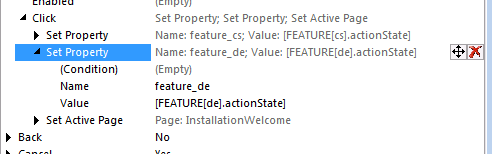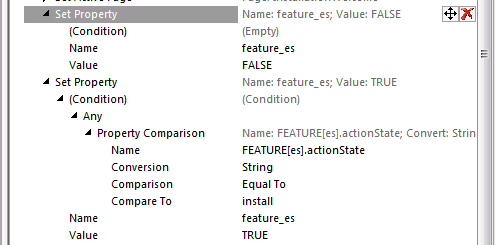- Revenera Community
- :
- InstallShield
- :
- InstallShield Forum
- :
- Suite: How do I get the results of a FeatureSelectionTree
- Mark Topic as New
- Mark Topic as Read
- Float this Topic for Current User
- Subscribe
- Mute
- Printer Friendly Page
- Mark as New
- Subscribe
- Mute
- Permalink
- Report Inappropriate Content
Suite: How do I get the results of a FeatureSelectionTree
Hi,
I'm working on a Suite project with 15 features -- 1 features is the base install and is required, the rest are language packs.
Users are shown a summary of the features to be installed and have the option of clicking "Change" to go to another wizard page with a FeatureSelectionTree control. This control is initially populated correctly. When they make their selections and return, the summary needs to be updated according to their changes. I'm building the summary string in an InstallScript function.
The control seems to work and ultimately installs any features that are selected in the control. However, each time the user leaves the feature selection wizard page, I need to determine all the features selected so I can update the summary with the user's latest selections.
How do I get the state of each feature? I've played around with FEATURE[].assignState in a "Set Property" action, but that doesn't seem to work. ISFeatureInstall does get updated either. I'm out of ideas.
Here's how I'm doing the Set Property:
This assignment returns "", where I was hoping for "install"
Any ideas how I can get the selected features transferred to variables, or access it any other way?
Bill
- Mark as New
- Subscribe
- Mute
- Permalink
- Report Inappropriate Content
You cannot access FEATURE[feature-name].actionState from managed code and InstallScript actions as these are run by the engine instead of InstallShield UI.
You should be able to assess those strings as the property name in an ISuiteExtension::get_Property or ISuiteUIExtension::get_Property calls from a C++ suite extension DLL that makes use of the ISuiteUIExtension interface.
You can refer below page and related links for more information
- Mark as New
- Subscribe
- Mute
- Permalink
- Report Inappropriate Content
Okay, so are there any workarounds to allow me to access this data without C++?
Can I set a property in an UI event so that each variable is available to the InstallScript code?
I don't need to use FeatureSelectionTree. Is there another way to accomplish this?
Thanks,
Bill
- Mark as New
- Subscribe
- Mute
- Permalink
- Report Inappropriate Content
Ok, well, it occurred to me that you can use feature pseudo properties as conditions.
Now feature_es is available as a property in my installscript functions. It's a little cumbersome, but it works.
Is there an enhancement request to give access to these properties in a more direct way? If I can supposedly build a C++ library to do this, there's no reason why Flexera can't include this as an integrated solution.
- Mark as New
- Subscribe
- Mute
- Permalink
- Report Inappropriate Content
Is there an enhancement request to give access to these properties in a more direct way? If I can supposedly build a C++ library to do this, there's no reason why Flexera can't include this as an integrated solution.