This website uses cookies. By clicking Accept, you consent to the use of cookies. Click Here to learn more about how we use cookies.
Turn on suggestions
Auto-suggest helps you quickly narrow down your search results by suggesting possible matches as you type.
- Revenera Community
- :
- InstallShield
- :
- InstallShield Forum
- :
- Skip Dialog in Suite installer
Subscribe
- Mark Topic as New
- Mark Topic as Read
- Float this Topic for Current User
- Subscribe
- Mute
- Printer Friendly Page
Mar 31, 2015
10:51 AM
Skip Dialog in Suite installer
Hi,
I am using suite installer which contains three exe packages in it. so while running the suite installer setup , we will get InstallationFeatures Dialog, which will list out all the Features .My requirement is to hide this Dialog while execution, I tried to make Visible as None as shown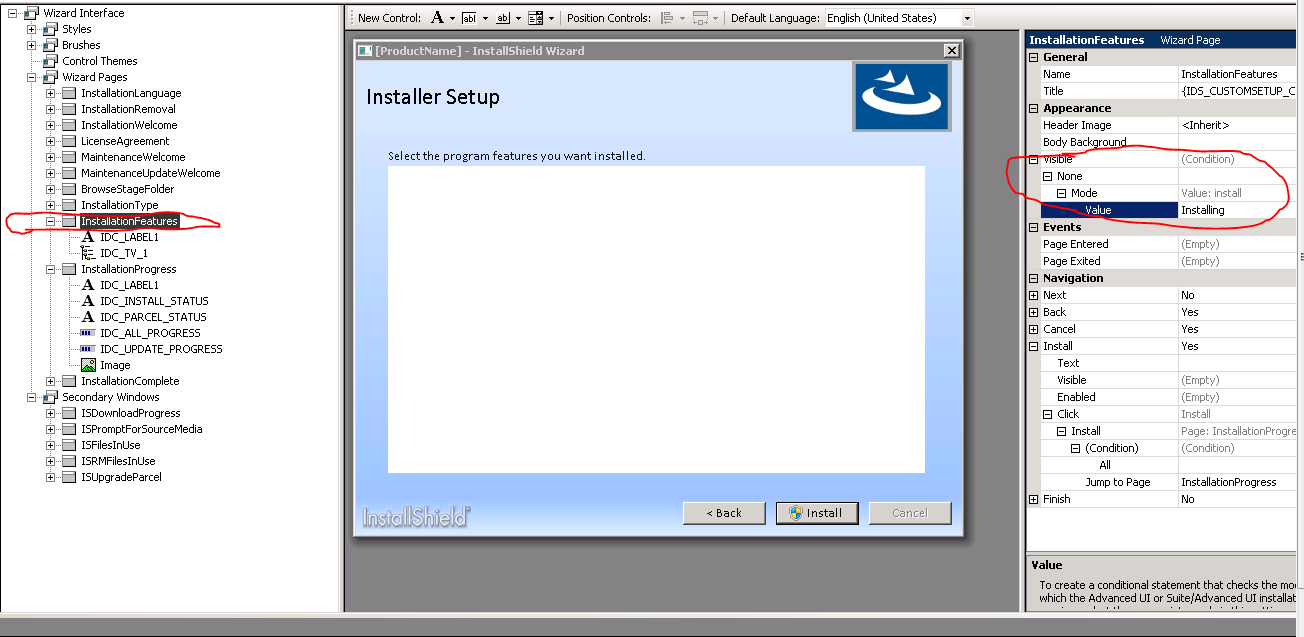
And now I tried to install the setup, it is not able to get the feature list or Data, it is getting stopped here as shown
I am using suite installer which contains three exe packages in it. so while running the suite installer setup , we will get InstallationFeatures Dialog, which will list out all the Features .My requirement is to hide this Dialog while execution, I tried to make Visible as None as shown
And now I tried to install the setup, it is not able to get the feature list or Data, it is getting stopped here as shown
(2) Replies
Apr 01, 2015
08:16 AM
For the installation to begin, that the user has to click either an Install button, or a button with an Install action. So walk this backwards a bit, and make sure that before this point you have such a button.
In the default sequence, the InstallationType page offers either 'Complete' with an Install (Jumps to InstallationProgress), or 'Custom', which takes you to the InstallationFeatures page, which in turn has the Install button. In your case, you may even want to skip the InstallationType page, so for example you could change LicenseAgreement page to use an Install button instead of a Next button, and set an Install action on its click that jumps to InstallationProgress.
In the default sequence, the InstallationType page offers either 'Complete' with an Install (Jumps to InstallationProgress), or 'Custom', which takes you to the InstallationFeatures page, which in turn has the Install button. In your case, you may even want to skip the InstallationType page, so for example you could change LicenseAgreement page to use an Install button instead of a Next button, and set an Install action on its click that jumps to InstallationProgress.
Apr 03, 2015
06:28 AM
Thanks a lot MichaelU, It is working fine,I made Install option to yes in LicenseAgreement dialog , even made changes to enable and disable the install button on selection of the radio buttons.