This website uses cookies. By clicking Accept, you consent to the use of cookies. Click Here to learn more about how we use cookies.
Turn on suggestions
Auto-suggest helps you quickly narrow down your search results by suggesting possible matches as you type.
- Revenera Community
- :
- InstallShield
- :
- InstallShield Forum
- :
- Setup.exe version problem
Subscribe
- Mark Topic as New
- Mark Topic as Read
- Float this Topic for Current User
- Subscribe
- Mute
- Printer Friendly Page
- Mark as New
- Subscribe
- Mute
- Permalink
- Report Inappropriate Content
Feb 29, 2008
09:11 AM
Setup.exe version problem
I have three major problems in the displayed information on the file properties of my setup.exe as shown in the attached image. This is a InstallScript MSI project.
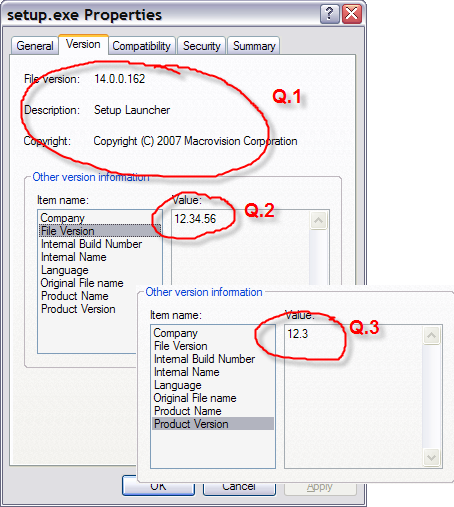
Q.1 The main displayed Version information is completely irrelevant. Coincidentally, it matches exactly the version info displayed on the file properties box of the InstallShield 2008 installer itself. How can I change this information? Especially the copyright information showing the setup is owned by Macrovision which is kind of unacceptable for our commercial product. And we really want it to display the correct product version we set in the IDE.
Q.2 In the Other version information section, the File Version shows a value of 12.34.56 while I have set it in the Installation Designer as 12.34.5678. So it is truncated to 8 characters. Is it the limit? How can I set it to display the correct version number?
Q.3 Move down to the Product Version, it's even worst. It displays own the first 4 characters of the actual product version I set. If I set the product version to 1.2.3456, it would display "1.2.". How to correct this?
There are minor problems, like the value of the Product Name is truncated to 13 characters only, and the Internal Build Number is always the same. But I don't care about these at the moment. As long as Q.1, 2, and 3 can be fixed, it will be a big solution for my company.
Thanks!
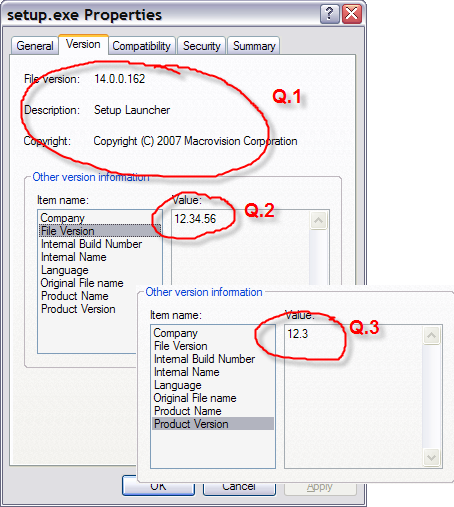
Q.1 The main displayed Version information is completely irrelevant. Coincidentally, it matches exactly the version info displayed on the file properties box of the InstallShield 2008 installer itself. How can I change this information? Especially the copyright information showing the setup is owned by Macrovision which is kind of unacceptable for our commercial product. And we really want it to display the correct product version we set in the IDE.
Q.2 In the Other version information section, the File Version shows a value of 12.34.56 while I have set it in the Installation Designer as 12.34.5678. So it is truncated to 8 characters. Is it the limit? How can I set it to display the correct version number?
Q.3 Move down to the Product Version, it's even worst. It displays own the first 4 characters of the actual product version I set. If I set the product version to 1.2.3456, it would display "1.2.". How to correct this?
There are minor problems, like the value of the Product Name is truncated to 13 characters only, and the Internal Build Number is always the same. But I don't care about these at the moment. As long as Q.1, 2, and 3 can be fixed, it will be a big solution for my company.
Thanks!
(7) Replies
- Mark as New
- Subscribe
- Mute
- Permalink
- Report Inappropriate Content
Feb 29, 2008
11:45 AM
You can use this command-line utility Resource Tuner Console to modify file version information (any fields):
http://www.heaventools.com/rtconsole-update-version-info.htm
Hope it helps.
http://www.heaventools.com/rtconsole-update-version-info.htm
Hope it helps.
- Mark as New
- Subscribe
- Mute
- Permalink
- Report Inappropriate Content
Feb 29, 2008
01:41 PM
Thanks, Debbie, that hotfix fixed Q2 and Q3. But how about Q1?
The very obvious problem with Q1 issue is that when a user hover the mouse pointer over to the setup.exe file, it displays the wrong version number.
Macrovision is not doing that deliberately for the sake of advertising its name, is it?
(In the mean time, I might try noobie's suggestion first.)
The very obvious problem with Q1 issue is that when a user hover the mouse pointer over to the setup.exe file, it displays the wrong version number.
Macrovision is not doing that deliberately for the sake of advertising its name, is it?
(In the mean time, I might try noobie's suggestion first.)
- Mark as New
- Subscribe
- Mute
- Permalink
- Report Inappropriate Content
Feb 29, 2008
03:27 PM
I think the name "Setup Launcher" itself is owned and copyrighted by MV, although its contents are owned by you.
I don't think there is anything you could do on this case (it also happen to mine and everyone's else), except getting a lawyer involved, lol.
I don't think there is anything you could do on this case (it also happen to mine and everyone's else), except getting a lawyer involved, lol.
- Mark as New
- Subscribe
- Mute
- Permalink
- Report Inappropriate Content
Mar 03, 2008
08:23 AM
Thanks for the info.
Well, I have no intention to use that name "Setup Launcher". They can keep it. What I don't understand is why they would mess up my version number.
Well, I have no intention to use that name "Setup Launcher". They can keep it. What I don't understand is why they would mess up my version number.
- Mark as New
- Subscribe
- Mute
- Permalink
- Report Inappropriate Content
Mar 03, 2008
10:51 AM
You can provide a custom copyright message by using the following settings on the Setup.exe tab of the release you are building:
Use My Version Info: Yes
Launcher Copyright: Your copyright message
Use My Version Info: Yes
Launcher Copyright: Your copyright message
- Mark as New
- Subscribe
- Mute
- Permalink
- Report Inappropriate Content
Mar 04, 2008
07:19 AM
Thank you! That's very useful. I managed to change the info.
The only thing left is the misleading version number shown when hovering over the setup file. If InstallShield has gone so far to let us set the "Use My Version Info" to yes, I wonder if there is some hidden trick to change the display version numver as well. I have to continue to explore.
The only thing left is the misleading version number shown when hovering over the setup file. If InstallShield has gone so far to let us set the "Use My Version Info" to yes, I wonder if there is some hidden trick to change the display version numver as well. I have to continue to explore.