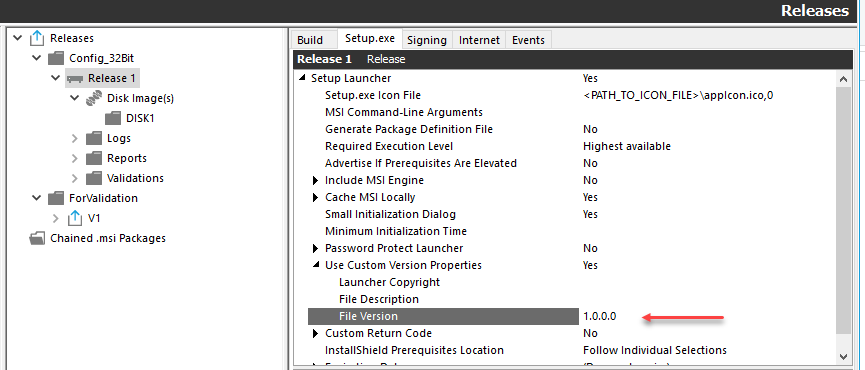- Revenera Community
- :
- InstallShield
- :
- InstallShield Forum
- :
- Re: Setup.exe File Version
- Mark Topic as New
- Mark Topic as Read
- Float this Topic for Current User
- Subscribe
- Mute
- Printer Friendly Page
Is it possible to set File Version at compile time with ISCmdBld?
Hi Colin -
Some additional information - its important to understand the difference betweeen "File Version" and "Product Version"
"Product Version" is the fully expanded Product version number which is set in the project.
"File Version" will compress the Product Version removing the zeros that precede the value for a specific field and adding a zero for fields that have not been set, and then displays the compressed four field product version.
For example if we set the Product Version in a Project to '1.010.0200' then the Setup's Product Version will be displayed as '1.010.0200'
The File Version however will remove the Zero's in the 2nd and 3rd fields and add a zero for the fourth field as it was not set - the result would be a File Version number of '1.10.200.0'
You can specifically target the File Version using -fv
Or/and you can target the Product Version using -y
Yes.
-y <Product Version> version number in the format xx.xx.xxxxx
See ISMCDBLD.exe /?
Hi Colin -
Some additional information - its important to understand the difference betweeen "File Version" and "Product Version"
"Product Version" is the fully expanded Product version number which is set in the project.
"File Version" will compress the Product Version removing the zeros that precede the value for a specific field and adding a zero for fields that have not been set, and then displays the compressed four field product version.
For example if we set the Product Version in a Project to '1.010.0200' then the Setup's Product Version will be displayed as '1.010.0200'
The File Version however will remove the Zero's in the 2nd and 3rd fields and add a zero for the fourth field as it was not set - the result would be a File Version number of '1.10.200.0'
You can specifically target the File Version using -fv
Or/and you can target the Product Version using -y
Thanks @shunt that was the most helpful answer.
We want to use separate file and product versioning and the combination of using both -fv and -y flags appears to work.
I must have been looking at older online help as I manged to completely missed the -fv flag. 🙄
Note that the "-lv" flag on it's own is not enough, the project also needs to have "Use Customer Version Properties" set to "Yes".
If "Use Customer Version Properties" is set to "No" the "-lv" flag is ignored and "File Version" will be the same as the "Product Version".