This website uses cookies. By clicking Accept, you consent to the use of cookies. Click Here to learn more about how we use cookies.
Turn on suggestions
Auto-suggest helps you quickly narrow down your search results by suggesting possible matches as you type.
- Revenera Community
- :
- InstallShield
- :
- InstallShield Forum
- :
- Re: Problems in my project after upgrading InstallShield 12 to Installshield2014
Subscribe
- Mark Topic as New
- Mark Topic as Read
- Float this Topic for Current User
- Subscribe
- Mute
- Printer Friendly Page
- Mark as New
- Subscribe
- Mute
- Permalink
- Report Inappropriate Content
Jun 25, 2014
03:11 PM
Problems in my project after upgrading InstallShield 12 to Installshield2014
I used to use InstallShield12 with my project, everything worked fine creating the installers. Now I am trying to use last version of InstallShield2014 and I have done the path location modification in my java project and I used the same InstallShield project *.ism and run the build process I got some warnings and errors in the log files:
[CODE].....
....
[exec] Upgrading IIS web service extension table data
[exec] Upgrading IIS application mapping table data
[exec] ISDEV : warning -6038: Removing unsupported Windows 9x MSI Engine Release Setting from release: Custom
[exec] ISDEV : warning -6038: Removing unsupported Windows 9x MSI Engine Release Setting from release: CD_ROM
[exec] ISDEV : warning -6038: Removing unsupported Windows 9x MSI Engine Release Setting from release: DVD-10
[exec] ISDEV : warning -6038: Removing unsupported Windows 9x MSI Engine Release Setting from release: DVD-18
[exec] ISDEV : warning -6038: Removing unsupported Windows 9x MSI Engine Release Setting from release: DVD-5
[exec] ISDEV : warning -6038: Removing unsupported Windows 9x MSI Engine Release Setting from release: DVD-9
[exec] ISDEV : warning -6038: Removing unsupported Windows 9x MSI Engine Release Setting from release: SingleImage
[exec] ISDEV : warning -6038: Removing unsupported Windows 9x MSI Engine Release Setting from release: WebDeployment
[exec] Upgrading ISSQLScriptfile table.
[exec] Upgrade completed with 0 errors, 8 warnings
[exec] Created release folders
[exec] ISDEV : warning -7235: InstallShield could not create the software identification tag because the Unique ID setting in the General Information view is empty.
[exec] ISDEV : warning -7235: InstallShield could not create the software identification tag because the Tag Creator ID setting in the General Information view is empty.
[exec] AdminExecuteSequence table successfully built
..........
.........
[exec] Media table successfully built
[exec] ISDEV : fatal error -6002: Error while attempting to run the custom build setup for objects.
[exec] Express\SingleImage - 1 error(s), 2 warning(s)
[exec] Log file has been created:
[exec]
.......
......[/CODE]
Any help on this is appreciated? I couldn't find any information regarding those warnings or errors.
Regards,
Marco
[CODE].....
....
[exec] Upgrading IIS web service extension table data
[exec] Upgrading IIS application mapping table data
[exec] ISDEV : warning -6038: Removing unsupported Windows 9x MSI Engine Release Setting from release: Custom
[exec] ISDEV : warning -6038: Removing unsupported Windows 9x MSI Engine Release Setting from release: CD_ROM
[exec] ISDEV : warning -6038: Removing unsupported Windows 9x MSI Engine Release Setting from release: DVD-10
[exec] ISDEV : warning -6038: Removing unsupported Windows 9x MSI Engine Release Setting from release: DVD-18
[exec] ISDEV : warning -6038: Removing unsupported Windows 9x MSI Engine Release Setting from release: DVD-5
[exec] ISDEV : warning -6038: Removing unsupported Windows 9x MSI Engine Release Setting from release: DVD-9
[exec] ISDEV : warning -6038: Removing unsupported Windows 9x MSI Engine Release Setting from release: SingleImage
[exec] ISDEV : warning -6038: Removing unsupported Windows 9x MSI Engine Release Setting from release: WebDeployment
[exec] Upgrading ISSQLScriptfile table.
[exec] Upgrade completed with 0 errors, 8 warnings
[exec] Created release folders
[exec] ISDEV : warning -7235: InstallShield could not create the software identification tag because the Unique ID setting in the General Information view is empty.
[exec] ISDEV : warning -7235: InstallShield could not create the software identification tag because the Tag Creator ID setting in the General Information view is empty.
[exec] AdminExecuteSequence table successfully built
..........
.........
[exec] Media table successfully built
[exec] ISDEV : fatal error -6002: Error while attempting to run the custom build setup for objects.
[exec] Express\SingleImage - 1 error(s), 2 warning(s)
[exec] Log file has been created:
[exec]
.......
......[/CODE]
Any help on this is appreciated? I couldn't find any information regarding those warnings or errors.
Regards,
Marco
(1) Reply
- Mark as New
- Subscribe
- Mute
- Permalink
- Report Inappropriate Content
Jun 25, 2014
05:30 PM
Hello Marco,
I think the -6038 error comes from the release setting in IS12 Setup Launcher see below. Before you upgrade your project open in IS12 and select an option without the Windows 9x MSI engine included. Save and if you upgrade to IS2014 this warning should be solved.
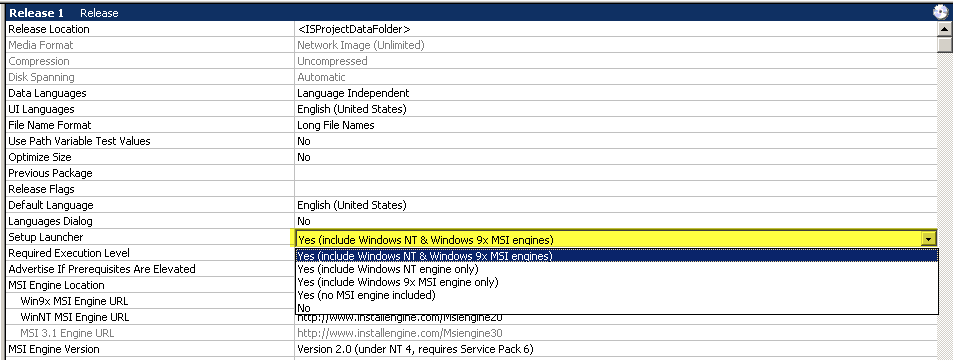
The next one -7235 from the software identification tag could be resolved if you disable this in the general information "Use Software Identification Tag" -> No.
hope that helps you a little bit.
I think the -6038 error comes from the release setting in IS12 Setup Launcher see below. Before you upgrade your project open in IS12 and select an option without the Windows 9x MSI engine included. Save and if you upgrade to IS2014 this warning should be solved.
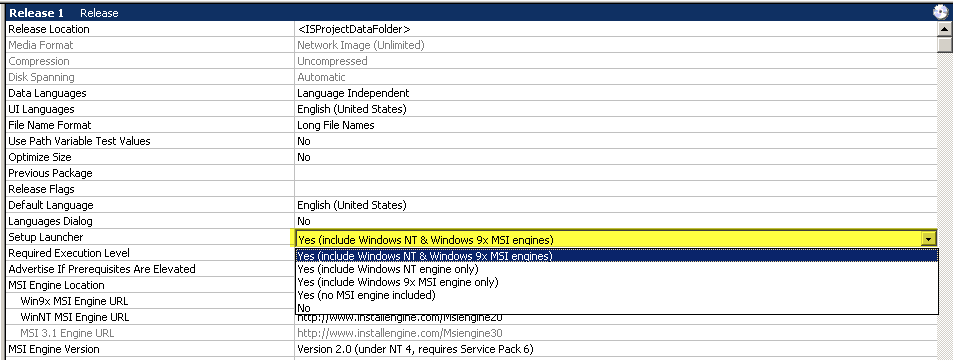
The next one -7235 from the software identification tag could be resolved if you disable this in the general information "Use Software Identification Tag" -> No.
hope that helps you a little bit.