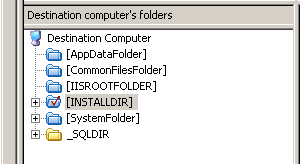This website uses cookies. By clicking Accept, you consent to the use of cookies. Click Here to learn more about how we use cookies.
Turn on suggestions
Auto-suggest helps you quickly narrow down your search results by suggesting possible matches as you type.
- Revenera Community
- :
- InstallShield
- :
- InstallShield Forum
- :
- Re: Problem with [Installdir]
Subscribe
- Mark Topic as New
- Mark Topic as Read
- Float this Topic for Current User
- Subscribe
- Mute
- Printer Friendly Page
- Mark as New
- Subscribe
- Mute
- Permalink
- Report Inappropriate Content
May 06, 2009
07:07 AM
Problem with [Installdir]
I am working on a basic MSI project. My default installation directory is c:\program files\[Installdir]\Application1. All Dll's get installed in directory Application1.
I want to place one text file in directory [Installdir]. When i do default installation the file is placed in correct directory i.e c:\program files\[installdir].
But if i select custom installation and change default location to d:\program files\ or any other non default location the file gets installed at original location c:\program files\[installdir]
Please help.
I am using installshield 2009 Premier edition.
I want to place one text file in directory [Installdir]. When i do default installation the file is placed in correct directory i.e c:\program files\[installdir].
But if i select custom installation and change default location to d:\program files\ or any other non default location the file gets installed at original location c:\program files\[installdir]
Please help.
I am using installshield 2009 Premier edition.
(10) Replies
- Mark as New
- Subscribe
- Mute
- Permalink
- Report Inappropriate Content
May 06, 2009
07:45 AM
You'll want to make sure the file's component destination is based on [INSTALLDIR] and not hard-coded [ProgramFilesFolder]Something\Something...
- Mark as New
- Subscribe
- Mute
- Permalink
- Report Inappropriate Content
May 06, 2009
11:04 PM
Hi robert,
i have set destination directory as [INSTALLDIR]. Still facing problem with installation directory for custom install. For default install i get the file placed at correct location i.e. [installdir]
i have set destination directory as [INSTALLDIR]. Still facing problem with installation directory for custom install. For default install i get the file placed at correct location i.e. [installdir]
- Mark as New
- Subscribe
- Mute
- Permalink
- Report Inappropriate Content
May 07, 2009
10:09 AM
What is the overall project's INSTALLDIR value? What are the exact destination values for two components, one that installs correctly and one that doesn't?
If you create an MSI log file, you can get more information about feature and component destinations at run time...
If you create an MSI log file, you can get more information about feature and component destinations at run time...
- Mark as New
- Subscribe
- Mute
- Permalink
- Report Inappropriate Content
May 07, 2009
11:14 AM
I actually had this exact same problem when I created my first MSI installer.
The Install locations of your components should all read as
[INSTALLDIR]Application1
under your project properties you can set the INSTALLDIR location to a specific location (i.e: [ProgramFilesFolder]subfolder) If the user changes the directory to d:\somefolder then in this case your application would be installed to "d:\somefolder\Application1" if you want the subfolder to always remain the same then you need to set the Installdir to one level above what you want to maintain. For instance if you always want your apllication to be in the location selected by the user in a subfolder then your application folder set [INSTALLDIR] to [ProgramFilesFolder] and then the install location of your components needs to be [INSTALLDIR]subfolder\Application1.
In the files and folders view make sure you are placing your files under the predefined directory [INSTALLDIR] not in a custom folder, unless the custom folder is set to install at the location of [INSTALLDIR] but that is kind of redundant at that point and harder to follow.
I hope this helps you.
James
The Install locations of your components should all read as
[INSTALLDIR]Application1
under your project properties you can set the INSTALLDIR location to a specific location (i.e: [ProgramFilesFolder]subfolder) If the user changes the directory to d:\somefolder then in this case your application would be installed to "d:\somefolder\Application1" if you want the subfolder to always remain the same then you need to set the Installdir to one level above what you want to maintain. For instance if you always want your apllication to be in the location selected by the user in a subfolder then your application folder set [INSTALLDIR] to [ProgramFilesFolder] and then the install location of your components needs to be [INSTALLDIR]subfolder\Application1.
In the files and folders view make sure you are placing your files under the predefined directory [INSTALLDIR] not in a custom folder, unless the custom folder is set to install at the location of [INSTALLDIR] but that is kind of redundant at that point and harder to follow.
I hope this helps you.
James
- Mark as New
- Subscribe
- Mute
- Permalink
- Report Inappropriate Content
May 08, 2009
11:43 AM
move your INSTALLDIR to the root node. Currently you have it defined under the ProgramFilesFolder predefined folder. This means that no matter what the user selects it will be placed into the program files directory defined on the target computer.
in the project properties define the INSTALLDIR as
[ProgramFilesFolder]MainDir
The place to set this is in the Installation Information category, under General Information in the Product Properties subheading.
If in the files and folders view you place the INSTALLDIR inside a predefined folder this will override the root part and prevent the user from selecting a different location.
James
in the project properties define the INSTALLDIR as
[ProgramFilesFolder]MainDir
The place to set this is in the Installation Information category, under General Information in the Product Properties subheading.
If in the files and folders view you place the INSTALLDIR inside a predefined folder this will override the root part and prevent the user from selecting a different location.
James
- Mark as New
- Subscribe
- Mute
- Permalink
- Report Inappropriate Content
May 12, 2009
05:29 AM
I need default location of my Application at
c:\Program Files\maindir\Application1.
If I move the [INSTALLDIR]to root how installshiled will get to know location of application installation directory.(which is under program files )
c:\Program Files\maindir\Application1.
If I move the [INSTALLDIR]to root how installshiled will get to know location of application installation directory.(which is under program files )
- Mark as New
- Subscribe
- Mute
- Permalink
- Report Inappropriate Content
May 12, 2009
11:00 AM
You already have it set to the programfilesfolder under project properties.
having it at the root is what will allow your user to change it. Basically you are forcing it to always be in programfilesfolder regardless of what the user selects.
I made the same mistake when first build MSIs, it can be a little confusing. But trust me, you want your installdir at the root level, and then defined as you have it in your project properties.
James
having it at the root is what will allow your user to change it. Basically you are forcing it to always be in programfilesfolder regardless of what the user selects.
I made the same mistake when first build MSIs, it can be a little confusing. But trust me, you want your installdir at the root level, and then defined as you have it in your project properties.
James