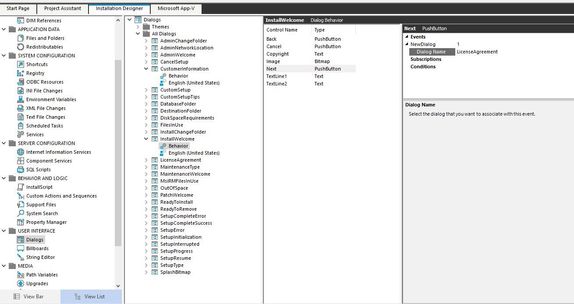- Revenera Community
- :
- InstallShield
- :
- InstallShield Forum
- :
- Re: Not able to add Dialog Boxes during Installer Creation
- Mark Topic as New
- Mark Topic as Read
- Float this Topic for Current User
- Subscribe
- Mute
- Printer Friendly Page
- Mark as New
- Subscribe
- Mute
- Permalink
- Report Inappropriate Content
Not able to add Dialog Boxes during Installer Creation
Hello,
I am using InstallSheild 2020 R3 SP1, I need help with adding dialog boxes while creating the installer.
I am not able to update sequence and also not able to remove the add customer information dialog box which is added by default.
- Mark as New
- Subscribe
- Mute
- Permalink
- Report Inappropriate Content
The sequence which Basic MSI dialogs are displayed is controlled by Events on the "Back" and "Next" buttons.
In the screenshot below you can see the "NewDialog" event on the Next button on the "InstallWelcome" dialog.
If you wanted the "Next" button on the InstallWelcome dialog to open a different dialog simply click the Dialog Name Value and choose it from the drop down.
It is the same process for the "Back" buttons which makes sure that everything flows in order.
With regards to creating a new Dialog, please see the following article:
"Adding a New Dialog":
https://docs.revenera.com/installshield/helplibrary/TutorialUIFns.htm#tutorialbasicmsi_2315431981_1021974
- Mark as New
- Subscribe
- Mute
- Permalink
- Report Inappropriate Content
It looks like you are using either an Installscript or Installscript MSI project.
The dialogs for these project types are handled directly by Installscript and this is different to a Basic MSI project.
Most of the user interface of an InstallScript or InstallScript MSI installation is defined in event handlers such as OnFirstUIBefore and OnFirstUIAfter.
There is a wealth of knoweledge on how to create and edit Installscript dialogs in our documentation which you can read through at the link below.
Be sure to also browse the left side menu in the link which provides different articles regarding Installscript dialogs.
- Mark as New
- Subscribe
- Mute
- Permalink
- Report Inappropriate Content
I will try this and update you but what about the Default dialog boxes which pops up when I install installer for example the customer information dialog box, I don't want that how should I remove that.
- Mark as New
- Subscribe
- Mute
- Permalink
- Report Inappropriate Content
Hello shunt,
Thanks for your help, I am able to create dialog boxes now, I would appreciate more if you help me on one more thing I want to create a screen where user should be able to select few option through check boxes.
Please note: These are not feature so I cannot use sdAskOPtionList and if you are suggesting me to use that, then please help me with how to edit the options